Avail Your Offer Now
Start the New Year on a stress-free academic note and enjoy 15% OFF on all Statistics Assignments while our expert statisticians handle your work with accuracy, clear explanations, and timely delivery. Whether you’re facing complex statistical problems or tight deadlines, we’ve got you covered so you can focus on your New Year goals with confidence. Use New Year Special Code: SAHRNY15 — limited-time offer to begin the year with better grades!
We Accept
Explore Our Sample Excel Macros Assignments with Solutions
In our sample section, you can preview examples of our Excel Macros solutions to gain insight into the caliber of work we deliver. These sample solutions showcase our expertise in automating tasks, analyzing data, and generating reports using Excel Macros.
Excel
Excel
Excel
Excel
Excel
Affordable Excel Macros Assignment Help Services at Customized Rates
StatisticsAssignmentHelp.com prioritizes affordability without compromising on quality. We understand the financial constraints students often face, which is why we offer customized rates tailored to your specific requirements. Our pricing structure is transparent and flexible, ensuring that you only pay for the services you need. To further enhance transparency, we provide a detailed breakdown of our prices in the table below, showcasing sample price ranges for various types of assignments. Rest assured, with our commitment to affordability, you can access expert assistance on your Excel Macros assignments without breaking the bank.
| Assignment Type | Sample Price Range |
|---|---|
| Data Analysis | $50 - $100 |
| Report Generation | $40 - $80 |
| Data Cleaning | $30 - $60 |
| Custom Functions | $60 - $120 |
| Workflow Automation | $70 - $150 |
| Advanced Statistical Analysis | $80 - $200 |
- Perks and Freebies of Paying for Our Help with Excel Macros Assignments
- Adept Excel Macros Assignment Helpers: Hire Experts Proficient in Every Component
- Do My Excel Macros Assignment For Me: Excel in Diverse Topics With Our Assistance
- How Our Online Excel Macros Assignment Help Service Works
Perks and Freebies of Paying for Our Help with Excel Macros Assignments
When seeking help with Excel Macros assignments, our services go beyond mere completion—we offer a range of perks and freebies to enhance your experience and ensure your satisfaction. At StatisticsAssignemntHelp.com, we prioritize your success and strive to provide unmatched value with every interaction. By choosing our help with Excel Macros assignments, you not only receive expert assistance but also enjoy a host of perks and freebies designed to maximize your success and satisfaction. Partner with us today and experience the difference firsthand. Below, we outline the benefits you can enjoy when entrusting us with your Excel assignments utilizing Excel Macros.
- Expert Assistance from Skilled Professionals: By choosing us for Excel assignment help using Excel Macros, you gain access to a team of seasoned professionals proficient in Excel and VBA. Our experts possess extensive experience in crafting Macros solutions tailored to your specific needs, ensuring accurate and efficient outcomes.
- Customized Solutions for Your Requirements: We understand that every Excel assignment is unique, requiring personalized solutions to address its intricacies effectively. When you seek help with Excel Macros assignments from us, we prioritize understanding your requirements and tailoring our approach to deliver solutions that meet and exceed your expectations.
- Timely Delivery and On-Time Support: Meeting deadlines is crucial in academic settings, which is why we prioritize timely delivery of your completed assignments. Additionally, our support team is available round-the-clock to address any queries or concerns you may have, ensuring a seamless experience from start to finish.
- Quality Assurance and Revision Support: Your satisfaction is our priority, which is why we adhere to rigorous quality assurance standards throughout the assignment process. If you require revisions or modifications to your completed work, we offer unlimited revision support at no additional cost, ensuring your assignment meets your standards.
- Additional Resources and Guidance: In addition to completing your Excel assignments using Excel Macros, we provide supplementary resources and guidance to enhance your understanding of the subject matter. Whether you need clarification on a concept or guidance on using Excel Macros effectively, our experts are here to support you every step of the way.
Adept Excel Macros Assignment Helpers: Hire Experts Proficient in Every Component
Statistics Assignment Help knows that for students struggling with Excel Macros assignments, the journey can often feel daunting. However, with the assistance of our Excel Macros assignment helpers, mastering this powerful tool and acing your assignments becomes much more manageable. Excel Macros offer a gateway to automating repetitive tasks, streamlining workflows, and unlocking new levels of efficiency within Excel. To embark on this journey effectively, it's crucial to understand the fundamental components that make up Excel Macros. By familiarizing oneself with these key elements, students can navigate the intricacies of Macros development with confidence and precision. Let's explore the essential components that form the backbone of Excel Macros.
- Macro Recorder: Excel's Macro Recorder is a handy tool that allows users to record their actions as they perform tasks in Excel. This recorded sequence of actions can then be played back as a Macro, automating repetitive tasks.
- Visual Basic for Applications (VBA): VBA is the programming language used to write and edit Macros in Excel. It offers a wide range of functionalities and allows for the creation of more complex and customized Macros beyond what can be achieved with the Macro Recorder alone.
- Modules: Modules are containers for VBA code within Excel workbooks. They provide a structured way to organize and manage the code associated with Macros. Users can create multiple modules within a workbook, each containing specific sets of VBA code.
- Objects and Methods: In VBA, objects represent various elements within Excel such as worksheets, ranges, and charts, while methods are actions that can be performed on these objects. Understanding how to manipulate objects and utilize methods is crucial for effectively writing Macros.
- Event Handlers: Excel Macros can be triggered by specific events, such as opening or closing a workbook, selecting a cell, or changing the value of a cell. Event handlers are procedures that respond to these events, allowing for more dynamic and interactive Macros.
Do My Excel Macros Assignment For Me: Excel in Diverse Topics With Our Assistance
StatisticsAssignmentHelp.com empowers students to tackle diverse Excel assignments with ease. Our team specializes in leveraging the power of Excel Macros to enhance efficiency and accuracy of solutions. Feel free to contact us with your "Do My Excel Macros Assignment" requests. We offer comprehensive support for various types of assignments, ensuring seamless execution and exceptional results. Below, we discuss the types of assignments we can proficiently handle, leveraging Excel Macros to streamline processes and deliver tailored solutions.
- Data Analysis and Visualization: Excel Macros excel in automating repetitive data analysis tasks, such as sorting, filtering, and summarizing large datasets. Our experts leverage Macros to create dynamic dashboards and interactive visualizations, facilitating insightful data exploration and decision-making.
- Report Generation and Formatting: With Excel Macros, generating and formatting reports becomes a breeze. We can automate the creation of standardized reports, including formatting tables, charts, and text, ensuring consistency and professionalism across documents.
- Data Cleaning and Transformation: Excel Macros are invaluable for streamlining data cleaning and transformation processes. Our specialists utilize Macros to automate tasks like removing duplicates, correcting errors, and restructuring data, saving time and minimizing errors in data preparation.
- Custom Functions and Formulas: Excel Macros allow for the creation of custom functions and formulas to address specific analytical needs. We develop Macros to automate complex calculations, validate data, and perform advanced statistical analysis, empowering you to derive meaningful insights from your data.
- Workflow Automation: Excel Macros can automate entire workflows by orchestrating a series of tasks and actions. We design Macros to automate routine processes, such as data import/export, email notifications, and task scheduling, streamlining operations and improving productivity.
How Our Online Excel Macros Assignment Help Service Works
With our Excel Macros in Excel Assignment Help service, navigating through your assignments becomes a breeze. Partner with us today and experience unparalleled support on your academic journey. At StatisticsAssignmentHelp.com, we've simplified the journey to academic success. Below, we outline the steps involved in accessing our assistance and securing top-notch solutions for your assignments.
- Submit Your Assignment Details: Begin by submitting the details of your Excel Macros assignment through our user-friendly online portal. Provide comprehensive instructions, including any specific requirements or guidelines from your instructor, to ensure our experts can tailor their approach accordingly.
- Receive a Quote: Once we receive your assignment details, our team will promptly assess the scope of work and provide you with a transparent quote. We strive to offer competitive pricing while maintaining the highest standards of quality and professionalism.
- Payment and Confirmation: Upon reviewing the quote and confirming your decision to proceed, make secure payment through our encrypted payment gateway. Rest assured that your financial information is protected throughout the transaction process. Once payment is confirmed, you'll receive a confirmation email with your order details.
- Assignment Execution by Experts: With your assignment details in hand, our team of experienced Excel Macros specialists gets to work. They meticulously analyze the requirements, leverage their expertise in Excel and VBA programming, and craft a customized solution tailored to your specific needs.
- Quality Assurance and Review: Before delivering the completed assignment to you, our quality assurance team conducts a thorough review to ensure accuracy, completeness, and adherence to your instructions. We strive to exceed your expectations and guarantee a high-quality solution that meets academic standards.
- Delivery of Completed Assignment: Once the quality assurance process is complete, we deliver the finalized assignment to you within the agreed-upon timeframe. You'll receive the solution via email or through our secure online portal, ready for your review and submission.
- Revision and Support: We value your satisfaction and offer unlimited revision support to address any feedback or modifications you may require. Our dedicated support team is also available around the clock to assist with any queries or concerns you may have, ensuring a seamless experience from start to finish.
Dive into Our Expert-Written Blog Articles for Excel Macros Insights & Tips
Our blog is your go-to resource for insightful articles, tips, and tutorials on Excel Macros. Whether you're looking to deepen your understanding of VBA programming or seeking practical advice on automating tasks in Excel, our blog covers a wide range of topics to support your learning journey. Written by our team of Excel Macros experts, each blog post is crafted to provide valuable insights and practical guidance to help you master Excel Macros with confidence. Explore our blog to stay informed about the latest trends, techniques, and best practices in Excel Macros, and unlock new possibilities for enhancing your productivity and efficiency.
More than 1.2K Reviews Shared by Our Esteemed Customers
In our review section, you'll find genuine feedback from satisfied clients who have benefited from our Excel Macros assignment help services. We take pride in consistently delivering high-quality solutions that meet and exceed our clients' expectations. From timely delivery to exceptional customer service, our clients commend us for our professionalism and dedication to excellence. Each review provides insight into the positive experiences our clients have had working with us, serving as a testament to our commitment to customer satisfaction. Read on to discover how we've helped students like you excel in their Excel Macros assignments.
Meet Our 80+ Highly Qualified Excel Macros Assignment Experts
Our team of Excel Macros specialists comprises seasoned professionals with extensive experience in Excel and VBA programming. Equipped with advanced degrees and practical expertise, our experts possess the skills and knowledge to tackle even the most complex Excel assignments with precision and efficiency. They stay updated on the latest trends and developments in Excel Macros, ensuring that you receive solutions that leverage the most current techniques and best practices. Additionally, our experts are dedicated to providing personalized assistance, taking the time to understand your unique requirements and tailor their approach accordingly. With our expert team by your side, you can trust that your Excel Macros assignments are in capable hands.

Zoey Wright
Masters in Statistics
🇬🇧 United Kingdom
Meet Zoey Wright, a seasoned statistics assignment expert who obtained their degree in Statistics from University of Bristol. With over 15 years of hands-on experience in the field, they possess a profound understanding of statistical principles and methodologies. Their academic background coupled with practical expertise equips them with the skills to tackle complex statistical problems with precision and finesse.
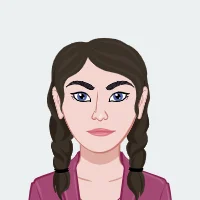
Cristal Goldner
Masters in Statistics
🇬🇧 United Kingdom
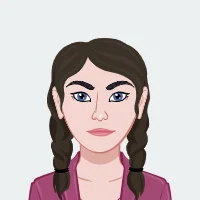
Ryder Adams
Masters in Statistics
🇦🇪 United Arab Emirates

Lamar Heidenreich
Masters in Statistics
🇦🇺 Australia
.webp)
Deborah Huels
Masters in Statistics
🇨🇦 Canada
.webp)
Cora Hansen
Masters in Statistics
🇺🇸 United States
.webp)
Aniya Wisozk
Masters in Statistics
🇨🇦 Canada
.webp)
Jody Gerhold
Masters in Statistics
🇦🇺 Australia
.webp)
Gabriel Lueilwitz
Masters in Statistics
🇦🇪 United Arab Emirates
.webp)
Colten Hintz
Masters in Statistics
🇺🇸 United States
.webp)
Madonna Weissnat
Masters in Statistics
🇬🇧 United Kingdom
.webp)
Fred Frank
Masters in Statistics
🇦🇺 Australia
.webp)
George M. Simpson
Masters in Statistics
🇨🇦 Canada
.webp)
Brenda Scherer
Masters in Statistics
🇬🇧 United Kingdom
.webp)
Gerald Halsey
Masters in Statistics
🇦🇪 United Arab Emirates
.webp)
Daniel Strait
Masters in Statistics
🇦🇺 Australia
.webp)
Margaret Jones
Masters in Statistics
🇬🇧 United Kingdom
.webp)
Anna Jensen
Masters in Statistics
🇺🇸 United States
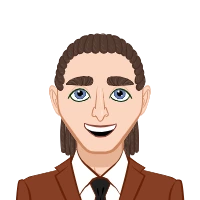
Joshua Ortiz
Phd in Statistics
🇺🇸 United States
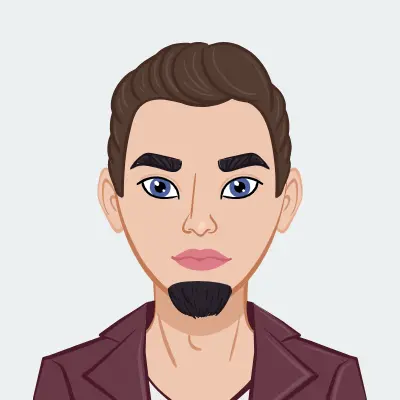
Patrick Martinez
PhD in Statistics
🇦🇺 Australia
Frequently Asked Questions
Have questions about our Excel Macros assignment help services? Browse our FAQs section for answers to common queries. If you can't find the information you're looking for, don't hesitate to reach out to our support team via live chat for immediate assistance. We're here to ensure that you have all the information you need to make informed decisions about your Excel Macros assignments.









