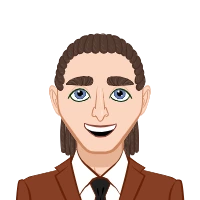Avail Your Offer Now
Start the New Year on a stress-free academic note and enjoy 15% OFF on all Statistics Assignments while our expert statisticians handle your work with accuracy, clear explanations, and timely delivery. Whether you’re facing complex statistical problems or tight deadlines, we’ve got you covered so you can focus on your New Year goals with confidence. Use New Year Special Code: SAHRNY15 — limited-time offer to begin the year with better grades!
We Accept
- The Power of Excel in Advanced Statistics
- Streamlining Data Entry and Cleaning
- Structuring Your Data Effectively
- Utilizing Data Validation
- Mastering Formulas and Functions
- Advanced Formulas for Statistical Calculations
- Creating User-Defined Functions (UDFs)
- Enhancing Visualization Techniques
- Leveraging Conditional Formatting
- Dynamic Charting for Interactive Analysis
- Managing Large Datasets Efficiently
- Sorting and Filtering Strategies
- PivotTables for Comprehensive Data Summarization
- Conclusion
In the expansive realm of advanced statistics, Microsoft Excel emerges as a formidable ally for students and professionals alike, providing a robust platform for data analysis and assignment tasks. Its widespread usage can be attributed to its user-friendly interface, making it accessible to users across various proficiency levels. However, to fully unlock its potential, a deeper understanding of optimization techniques is paramount, especially for those seeking assistance with Excel assignment. This comprehensive guide aims to delve into a myriad of strategies meticulously crafted to cater specifically to advanced statistics students, fostering an environment where they can not only navigate Excel seamlessly but also elevate their analytical prowess.
Exploring the intricacies of Excel optimization becomes imperative as it directly correlates with heightened efficiency and accuracy in statistical analyses. By adopting these optimization techniques, students can confidently tackle assignments that demand a sophisticated approach to data interpretation and manipulation.
In the subsequent sections, we will unravel strategies encompassing structured data entry, advanced formulas, visualization techniques, and efficient dataset management. Each facet contributes uniquely to the overarching goal of empowering advanced statistics students to not only use Excel as a tool but to leverage it as a strategic partner in their academic journey. As we embark on this exploration, we'll uncover the nuances of Excel's capabilities and unveil how intentional optimization can serve as a catalyst for academic excellence in the field of advanced statistics.

The Power of Excel in Advanced Statistics
Before we delve into the optimization techniques essential for advanced statistics in Excel, it's crucial to underscore the inherent strengths that position Excel as a preferred choice for statistical analysis. At its core, Excel boasts a user-friendly interface, a pivotal factor that renders it accessible to individuals across varying expertise levels. The spreadsheet format it employs not only facilitates systematic data entry but also empowers users to manipulate data with unparalleled ease. Furthermore, Excel's seamless integration with a myriad of statistical functions amplifies its utility, providing a versatile and comprehensive platform for a diverse range of analyses. In essence, Excel emerges as not just a tool but a robust ecosystem, catering to the nuanced needs of advanced statistical exploration with its intuitive design and powerful analytical capabilities.
Streamlining Data Entry and Cleaning
Efficient data entry and cleaning are fundamental to the success of any statistical analysis. At the core of this process is the strategic structuring of your data. Optimal organization involves assigning separate columns for each variable, fostering clarity and coherence. As you delve into the intricacies of data entry, leveraging Excel's data validation becomes indispensable. This feature, armed with its rules and criteria, functions as a vigilant gatekeeper, significantly diminishing the chances of errors and inconsistencies creeping into your dataset.
By embedding these meticulous practices into your workflow, you not only expedite the data entry process but also lay a robust foundation for subsequent analyses. This commitment to data integrity ensures that the insights drawn from your statistical endeavors are not compromised by inaccuracies, establishing a solid platform for confident decision-making and interpretation of results.
Structuring Your Data Effectively
The foundation of any robust statistical analysis lies in the quality and organization of your data. To optimize the process of data entry and cleaning, it is imperative to adopt a meticulous approach to structuring your datasets. Consider allocating separate columns for each variable, ensuring a systematic and coherent arrangement. This not only simplifies the initial data entry phase but also sets the stage for seamless subsequent analyses.
By delineating variables into distinct columns, you create a framework that enhances the clarity and interpretability of your data. This structural organization serves as a visual aid, allowing for easy identification of specific data points and trends. Consequently, the investment in structuring your data pays dividends throughout the analysis process, enabling a more efficient and accurate exploration of your dataset.
Utilizing Data Validation
In the pursuit of data accuracy, harnessing the power of Excel's data validation becomes paramount. This feature acts as a gatekeeper, preventing errors and discrepancies during the data entry phase. By setting validation rules, you gain control over the type and range of values permissible in each cell.
The significance of data validation extends beyond mere error prevention. It actively contributes to maintaining data integrity, ensuring that your dataset aligns with predefined criteria. This meticulous adherence to standards significantly reduces the risk of inaccuracies that might compromise the overall precision of your statistical analyses.
As you implement data validation protocols, you not only fortify the reliability of your dataset but also instill a discipline that reverberates throughout your statistical workflow. The structured and validated data becomes a foundation upon which you can confidently build sophisticated analyses, fostering a more robust and dependable outcome.
Mastering Formulas and Functions
In the intricate landscape of advanced statistics, achieving mastery over Excel's formulas and functions is tantamount to possessing a potent analytical toolkit. Excel's array of functions, such as AVERAGE, STDEV, and CORREL, serve as the building blocks for foundational statistical calculations, ensuring accuracy and efficiency. As statistical analyses become more nuanced, the importance of functions like VLOOKUP and INDEX-MATCH becomes evident, providing the analytical prowess needed for intricate data retrieval. These advanced functions not only streamline the process but also empower students to navigate and manipulate complex datasets seamlessly, a skill that is indispensable for conducting thorough and insightful statistical analyses. Therefore, investing time in mastering these functions is a strategic move, equipping advanced statistics students with the tools needed to excel in the realm of data analysis and assignments.
Advanced Formulas for Statistical Calculations
Excel, a robust spreadsheet tool, offers a myriad of built-in functions that cater to a broad spectrum of statistical calculations, making it indispensable for advanced statistics students. Fundamental functions like AVERAGE, STDEV, and CORREL are pivotal for basic descriptive statistics. Going beyond, delve into the realm of complexity with functions such as VLOOKUP and INDEX-MATCH, which prove invaluable for intricate data retrieval and matching purposes. Mastering these functions equips students with the analytical prowess needed for sophisticated statistical analyses.
Creating User-Defined Functions (UDFs)
Despite Excel's extensive library of predefined functions, there are scenarios in advanced statistics where custom calculations become imperative. Specialized analyses may not always align with standard functions. In such cases, consider harnessing the power of User-Defined Functions (UDFs) through Excel's Visual Basic for Applications (VBA). This approach empowers students to craft bespoke calculations tailored precisely to the unique requirements of their assignments, fostering a deeper understanding and mastery of advanced statistical methodologies.
Enhancing Visualization Techniques
Data visualization is not just a functional aspect but an art that delves beneath the surface, offering profound insights into complex datasets. A pivotal aspect of this art is leveraging the capabilities of Excel's conditional formatting. This feature enables you to go beyond mere representation, allowing you to strategically highlight key trends, anomalies, or specific data points. By incorporating conditional formatting into your visualizations, you enhance the interpretability of your data, making it more accessible and insightful for both yourself and your audience.
Taking your visualizations to the next level involves embracing dynamic charting tools, such as PivotCharts and slicers. These tools provide an interactive platform for in-depth exploratory data analysis. PivotCharts, in particular, offer dynamic and flexible representations of data trends, allowing you to interactively explore patterns and relationships. Slicers further enhance this interactivity by providing intuitive controls for filtering data, empowering you to refine your visualizations on the fly and extract deeper meaning from your datasets.
Leveraging Conditional Formatting
Effective data visualization is paramount in communicating insights derived from statistical analyses. In this context, Excel's Conditional Formatting proves to be a powerful ally. This feature allows users to accentuate specific data points based on pre-defined criteria, facilitating a quick identification of patterns, trends, and outliers within large datasets. By strategically applying conditional formatting rules, you not only enhance the visual appeal of your spreadsheet but also draw attention to critical data elements, aiding in more focused and insightful analyses. This visual emphasis becomes particularly valuable in the realm of advanced statistics, where nuanced observations can significantly impact the overall interpretation of results.
Dynamic Charting for Interactive Analysis
In the dynamic landscape of advanced statistical analyses, static charts may fall short in capturing the intricacies of dynamic datasets. Excel addresses this limitation with its dynamic charting features, including PivotCharts and slicers. These tools empower users to engage in interactive data exploration, crucial for conducting exploratory data analysis effectively. PivotCharts, in particular, offer a dynamic platform for visualizing trends and relationships within evolving datasets. By employing these dynamic charting tools, advanced statistics students can elevate their analytical capabilities, gaining deeper insights into complex statistical relationships and trends. This interactive approach not only enhances comprehension but also facilitates more informed decision-making in the face of intricate datasets.
Managing Large Datasets Efficiently
As datasets expand in size, the importance of efficient management becomes paramount for advanced statistics students. Robust sorting and filtering strategies within Excel empower users to sift through extensive data effortlessly. By strategically organizing and prioritizing information, these techniques not only enhance the overall workflow but also lay the groundwork for more accurate analyses.
Furthermore, PivotTables emerge as dynamic tools for comprehensive summarization. Their ability to swiftly aggregate and dissect large datasets transforms what could be perceived as challenges into opportunities for insightful analysis. Through these techniques, students can navigate through voluminous data seamlessly, uncovering patterns and trends that might otherwise be obscured. In the realm of advanced statistics, where the depth of analysis is often contingent on the scale of the dataset, mastering these efficient management techniques is a crucial skill that can significantly impact the quality and depth of statistical insights.
Sorting and Filtering Strategies
When confronted with extensive datasets, adept data management becomes pivotal for a seamless statistical workflow. Excel, being a robust tool, offers a plethora of sorting and filtering options that significantly enhance your ability to organize and analyze vast amounts of data. Delve into the intricacies of multi-level sorting, a feature that empowers you to prioritize and arrange data based on multiple criteria. Additionally, harness the power of advanced filters to conduct nuanced analyses, allowing you to extract precise insights from complex datasets. These strategies not only streamline your workflow but also contribute to the accuracy of your statistical interpretations.
PivotTables for Comprehensive Data Summarization
PivotTables emerge as the linchpin of Excel's data analysis capabilities, especially when grappling with large datasets. These dynamic tables serve as a potent tool for summarizing and swiftly analyzing extensive data. Advanced statistics students can leverage PivotTables to execute complex aggregations, cross-tabulations, and various statistical analyses with remarkable efficiency. The beauty of PivotTables lies in their ability to provide a comprehensive overview of data relationships, all without the necessity of delving into intricate formulas. This proficiency makes PivotTables an indispensable asset for anyone navigating the intricate landscape of advanced statistical assignments.
Conclusion
In conclusion, the multifaceted capabilities of Excel make it an indispensable ally for advanced statistics students, providing a versatile platform for seamless data analysis and proficient completion of assignments. As you delve into the intricacies of structured data entry, mastering an array of formulas, refining visualization techniques, and navigating the efficient management of expansive datasets, you not only optimize your workflow but also elevate the quality and depth of your statistical analyses. Embracing these optimization techniques becomes a transformative journey, empowering you with the confidence and precision needed to navigate the complexities of advanced statistical assignments. With Excel as your ally and these strategies at your disposal, you unlock a realm of possibilities, turning challenges into opportunities for growth and learning in the dynamic landscape of advanced statistics.