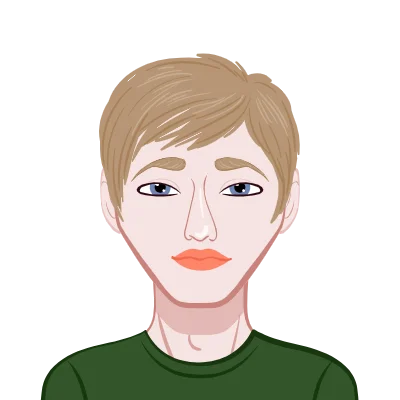Avail Your Offer Now
Start the New Year on a stress-free academic note and enjoy 15% OFF on all Statistics Assignments while our expert statisticians handle your work with accuracy, clear explanations, and timely delivery. Whether you’re facing complex statistical problems or tight deadlines, we’ve got you covered so you can focus on your New Year goals with confidence. Use New Year Special Code: SAHRNY15 — limited-time offer to begin the year with better grades!
We Accept
- Setting Up the Problem and Organizing the Data
- Defining the Objective and Variables
- Data Entry in Minitab
- Checking ANOVA Assumptions with Graphs
- Using Boxplots to Compare Groups
- Visualizing Data with Stem-and-Leaf Plots
- Verifying Normality and Equal Variance
- Creating Normal Probability Plots
- Testing Homogeneity of Variances
- Performing One-Way ANOVA in Minitab
- Running the Analysis
- Interpreting ANOVA Output
- Understanding Post Hoc Tests and Contrasts
- Performing Tukey's Post Hoc Test
- Conducting Contrasts for Specific Comparisons
- Conclusion
Statistical assignments often involve techniques to compare groups and test hypotheses, and one-way ANOVA (Analysis of Variance) is one such powerful method. For students, solving one-way ANOVA assignments can seem complex—especially when using software like Minitab. This blog breaks down the steps of performing a one-way ANOVA using Minitab, based on a real-world example involving arthritis pain relief treatments. Understanding the process from graphical analysis to interpreting results help you complete your ANOVA assignments with accuracy and confidence. If you're struggling with similar tasks, seeking help with Minitab assignment can make the process much smoother and more manageable.
Setting Up the Problem and Organizing the Data
Before using Minitab, it's important to define the problem and prepare the dataset properly. This section walks through identifying variables and entering data in Minitab.
Defining the Objective and Variables
One-way ANOVA is used when we want to compare the means of more than two independent groups. In the sample problem, a pharmaceutical company wants to assess how four treatments (Control, T15, T40, T50) affect the time to arthritis pain relief.

- Dependent variable: Relief time (in minutes)
- Independent variable (Factor): Type of drug (Control, T15, T40, T50)
The goal is to determine whether there is a significant difference in mean relief time among the four treatments.
Data Entry in Minitab
Minitab requires two columns for one-way ANOVA:
- One column for the dependent variable (relieftime)
- One column for the independent variable (drugs)
Here’s how the data might look:
relieftime drugs12 Control20 T1517 T4014 T50… …
Entering this structure into Minitab ensures proper analysis later.
Checking ANOVA Assumptions with Graphs
Graphical exploration is a crucial step in any statistical assignment involving ANOVA. Minitab offers intuitive ways to check for normality and equal variance using visual tools.
Using Boxplots to Compare Groups
Boxplots are used to visualize the distribution of the relief time for each treatment group. To create boxplots in Minitab:
- Go to Graph ➤ Boxplot ➤ With Groups
- Set relieftime as the graph variable
- Set drugs as the categorical grouping variable
- Click OK
This allows us to quickly compare medians and identify outliers. If the boxplots are symmetric and similarly spread, the normality and equal variance assumptions are likely met.
Visualizing Data with Stem-and-Leaf Plots
Stem-and-leaf plots allow you to see the shape of the data distribution for each group:
- Navigate to Graph ➤ Stem-and-Leaf
- Set relieftime as the graph variable
- Set drugs as the By variable to view individual group plots
- Click OK
If needed, leave out the By variable to view a combined plot. This step helps confirm that the data distribution is not heavily skewed or multimodal.
Verifying Normality and Equal Variance
Before running the ANOVA test, it is essential to check whether the data meet the assumptions. Minitab provides tools to verify both normality and variance homogeneity.
Creating Normal Probability Plots
To test the assumption of normality:
- Go to Graph ➤ Probability Plot
- Set relieftime as the graph variable
- Use the Multiple Graphs option ➤ Choose By Variable ➤ Move drugs into the panel
- Click OK
This generates individual normal probability plots for each group. If the points fall along a straight line, the data are approximately normally distributed.
Testing Homogeneity of Variances
One-way ANOVA assumes that group variances are equal. Minitab helps you test this with:
- Stat ➤ ANOVA ➤ Test for Equal Variances
- Select relieftime as the response and drugs as the factor
- Click OK
Minitab outputs the p-value of the test. If p > 0.05, the assumption of equal variances holds, and you can proceed with the ANOVA.
Performing One-Way ANOVA in Minitab
Once the assumptions are verified, running the ANOVA is straightforward. This section details how to execute the test and interpret the results.
Running the Analysis
To perform the ANOVA:
- Go to Stat ➤ ANOVA ➤ One-Way
- Set relieftime as the Response variable
- Set drugs as the Factor
- Click OK
Minitab will produce the ANOVA output, including the F-value and the p-value.
Interpreting ANOVA Output
The null hypothesis (H₀) assumes that all group means are equal:
H₀: μ₁ = μ₂ = μ₃ = μ₄
The alternative hypothesis (H₁) states that at least one mean is different. If the p-value is less than 0.05, we reject H₀.
In the given example, the observed F-value is 12.72, and the p-value is 0.000—this is strong evidence against the null hypothesis. It suggests that at least one treatment has a significantly different mean relief time.
Understanding Post Hoc Tests and Contrasts
After finding a significant result in ANOVA, students often need to go further to identify which groups differ. Minitab provides tools like Tukey's test and contrast analysis for this purpose.
Performing Tukey's Post Hoc Test
To examine specific group differences:
- Return to Stat ➤ ANOVA ➤ One-Way
- Click Comparisons
- Choose Tukey’s Family Error Rate
- Click OK
Minitab provides a table showing group means and statistically significant differences using alphabetical lettering. Groups with different letters are significantly different from each other.
Conducting Contrasts for Specific Comparisons
Contrasts are pre-planned comparisons between specific group combinations. In this case, we consider:
- Control vs. All compounds
- Low concentration (T15) vs. High concentration (T40 & T50)
- T40 vs. T50
These contrasts help you isolate the effects of specific treatments. The steps to perform contrasts:
- Prepare coefficients that sum to zeroe.g., Control vs. All: (3, -1, -1, -1)
- Enter the coefficients in a new column in Minitab
- Press Ctrl+L to open the Command Line Editor
- Type: %contrast C; Groups Y X.C = column of contrast coefficientsY = response variable columnX = factor column
- Press Enter
Minitab will output the estimated contrast, standard error, t-value, and confidence interval. A two-sided p-value is used for interpreting significance (multiply one-sided p-value by 2).
Conclusion
Solving one-way ANOVA assignments using Minitab involves more than just running the test. A complete analysis includes data preparation, assumption checking, test execution, and post hoc exploration. From visual tools like boxplots and probability plots to tests like ANOVA and Tukey's post hoc, Minitab provides everything needed to complete such assignments accurately.
By following each step and interpreting the output correctly, students can confidently solve complex statistical problems and report findings clearly. Whether the goal is academic success or better statistical understanding, using Minitab effectively transforms how one-way ANOVA assignments are approached. If you're aiming to solve your statistics assignment efficiently, mastering these techniques in Minitab is a valuable step forward.