Comprehensive Guide to Regression Analysis in SPSS: Mastering Techniques and Solving Assignments
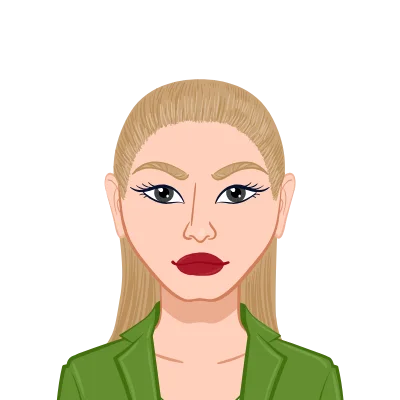
Are you struggling with your SPSS assignment and in need of help with regression analysis? Regression analysis is a powerful statistical technique used to explore relationships between variables, make predictions, and uncover hidden patterns within data. It plays a crucial role in various fields, including economics, social sciences, healthcare, and marketing. For university students studying statistics and data analysis, understanding regression analysis is essential, especially when it comes to handling assignments using software like SPSS. In this comprehensive guide, we will delve into the world of regression analysis, covering linear regression, multiple regression, and logistic regression for binary outcomes. By the end of this article, you'll be well-equipped to tackle your SPSS assignment with confidence. So, if you need assistance with your Regression Analysis assignment using SPSS and mastering this vital statistical tool, you're in the right place!"
Linear Regression: Understanding the Basics

Linear regression is one of the fundamental techniques in regression analysis. It is used when you want to establish a linear relationship between two or more variables. The key idea is to find a linear equation that best represents the relationship between the dependent variable (the one you want to predict) and one or more independent variables (predictors or features).
The general form of a linear regression model is:
[ Y = β₀ + β₁X₁ + β₂X₂ + ... + βₖXₖ + ε ]
Where:
- Y is the dependent variable.
- X₁, X₂, ..., Xₖ are the independent variables.
- β₀, β₁, β₂, ..., βₖ are the coefficients representing the intercept and slopes.
- ε is the error term.
To solve your SPSS assignment involving linear regression, follow these steps:
- Data Preparation: Start by loading your dataset into SPSS. Ensure that your variables are appropriately coded and cleaned to avoid errors.
- Running Linear Regression in SPSS: In SPSS, go to "Analyze" > "Regression" > "Linear." Here, you'll need to select your dependent variable and independent variable(s).
- Interpreting Output: SPSS will generate an output table with coefficients, R-squared value, and other statistics. Pay close attention to the coefficients, as they indicate the strength and direction of the relationship between variables.
- Assumptions Check: Make sure to check the assumptions of linear regression, including linearity, independence of errors, homoscedasticity, and normality of residuals. Use various diagnostic plots and tests available in SPSS.
- Drawing Conclusions: Based on the output and assumptions, draw conclusions about the relationship between variables and the predictive power of your model.
Multiple Regression: Unraveling Complexity
Multiple regression extends the concepts of linear regression by allowing you to consider more than one independent variable simultaneously. It's particularly useful when you want to assess the impact of several predictors on a single outcome variable.
The model takes the form:
[ Y = β₀ + β₁X₁ + β₂X₂ + ... + βₖXₖ + ε ]
To solve your SPSS assignment involving multiple regression, follow these steps:
- Data Preparation: As with linear regression, ensure that your dataset is well-prepared and loaded into SPSS.
- Running Multiple Regression in SPSS: In SPSS, navigate to "Analyze" > "Regression" > "Linear." Select your dependent variable and multiple independent variables.
- Interpreting Output: SPSS will provide output with coefficients for each independent variable. Interpret these coefficients to understand the relationships.
- Assumptions and Diagnostics: Check the assumptions of multiple regression, such as linearity, multicollinearity, independence of residuals, and normality of residuals. Use SPSS diagnostic tools to assess these assumptions.
- Model Selection: Depending on your assignment, you may need to select the best subset of predictors using techniques like stepwise or forward/backward selection.
- Drawing Conclusions: Conclude your analysis by summarizing the relationships between variables and the overall performance of the model.
Logistic Regression for Binary Outcomes: A Different Perspective
While linear and multiple regression are suitable for predicting continuous outcomes, logistic regression is employed when dealing with binary outcomes. It's used when you need to model the probability of a binary response variable taking on a particular value (e.g., yes/no, 0/1).
To solve your SPSS assignment involving logistic regression, follow these steps:
- Data Preparation: As always, ensure your dataset is properly prepared and loaded into SPSS, with the binary outcome variable appropriately coded (usually as 0 and 1).
- Running Logistic Regression in SPSS: In SPSS, go to "Analyze" > "Regression" > "Binary Logistic." Select your binary outcome variable and independent variables.
- Interpreting Output: SPSS will provide output with coefficients, odds ratios, and goodness-of-fit statistics. Focus on interpreting the odds ratios to understand the impact of independent variables on the odds of the binary outcome.
- Assumptions and Diagnostics: Check the assumptions of logistic regression, such as linearity of the logit, absence of multicollinearity, and model fit using goodness-of-fit tests and diagnostic plots.
- Drawing Conclusions: Summarize your findings in terms of the relationships between predictors and the odds of the binary outcome.
Advanced Techniques and Tips for Regression Analysis in SPSS
Moving beyond the basics, this section will delve into advanced techniques and valuable tips that can elevate your regression analysis skills when working with SPSS. These strategies are especially beneficial for students aiming to excel in their assignments and research endeavors.
- Interaction Effects
- Polynomial Regression
- Residual Analysis
- Bootstrapping
- Model Comparison
- Outlier Detection and Handling
- Reporting and Interpretation
Advanced Technique: Interaction effects occur when the relationship between the independent variables and the dependent variable varies depending on the level of another independent variable. Including interaction terms in your regression model can uncover nuanced insights.
Tip: To incorporate interaction effects in SPSS, create interaction terms by multiplying the relevant independent variables. For example, if you have variables A and B, create a new variable AB. Include this interaction term in your regression model to examine how the relationship between A and the dependent variable changes based on different levels of B.
Advanced Technique: While linear regression assumes a linear relationship between variables, polynomial regression allows for curved relationships. This is useful when the data suggests a non-linear pattern.
Tip: In SPSS, you can perform polynomial regression by selecting "Analyse" > "Regression" > "Polynomial." Specify the order of the polynomial (e.g., linear, quadratic, cubic) to capture the appropriate curvature in the relationship.
Advanced Technique: In-depth examination of residuals can provide valuable insights into model validity and potential outliers.
Tip: After running a regression analysis in SPSS, thoroughly examine the residual plots. Look for patterns in residuals, such as heteroscedasticity or non-linearity, that may suggest model inadequacy. Address any issues identified in your analysis.
Advanced Technique: Bootstrapping is a resampling technique that can provide more robust estimates of coefficients and confidence intervals, especially when sample sizes are small or when the assumptions of traditional regression are violated.
Tip: SPSS offers bootstrapping as an option when running regression analyses. Enable this option in the regression dialog box to obtain bootstrapped estimates. Bootstrapping can enhance the reliability of your results.
Advanced Technique: When working with multiple regression models or exploring various predictor combinations, you may need to compare models to identify the most suitable one.
Tip: Utilize statistical tests like the F-test or likelihood ratio test to compare nested or non-nested models in SPSS. These tests help determine if the addition of specific predictors significantly improves model fit.
Advanced Technique: Outliers can have a substantial impact on regression results. Identifying and addressing outliers is crucial for accurate modeling.
Tip: SPSS provides various outlier detection methods and options for handling outliers. You can use boxplots, leverage-residual plots, or Mahalanobis distance to detect outliers. Depending on the situation, you may choose to remove outliers or transform variables to mitigate their influence.
Advanced Technique: Advanced reporting and interpretation involve conveying complex regression results clearly and concisely.
Tip: When reporting results in SPSS, include not only coefficients and p-values but also effect sizes and their practical implications. Create clear tables and figures to visualize key findings. Provide context and limitations of your analysis in a comprehensive report.
By incorporating these advanced techniques and tips into your regression analysis toolkit in SPSS, you'll be better equipped to tackle complex assignments and conduct thorough data analyses. Remember that a nuanced understanding of both the statistical concepts and the SPSS software will empower you to make informed decisions and derive meaningful insights from your data.
Common Challenges and Pitfalls in Regression Analysis with SPSS
While mastering regression analysis in SPSS is a valuable skill, it's essential to be aware of potential challenges and pitfalls that can arise during the process. Here, we'll highlight some common issues students often face when working with regression analysis and provide guidance on how to navigate them effectively.
- Data Quality and Missing Values
- Multicollinearity
- Overfitting
- Violations of Assumptions
- Interpreting Coefficients
- Reporting Results Effectively
Challenge: In real-world datasets, missing values are a common occurrence. Dealing with missing data can be challenging, as it can lead to biased results if not handled correctly.
Solution: Before running regression analysis, thoroughly clean your data. Use SPSS functions to identify and address missing values, either by imputation or by excluding cases with missing data. Be transparent in reporting how missing values were handled in your analysis.
Challenge: Multicollinearity occurs when independent variables in multiple regression are highly correlated. This can make it difficult to discern the unique contribution of each variable.
Solution: Before conducting multiple regression, perform correlation analyses to identify highly correlated predictors. Consider removing one of the highly correlated variables or using techniques like ridge regression or principal component analysis (PCA) to address multicollinearity.
Challenge: In an attempt to achieve the highest possible R-squared value, students may include too many predictors in their regression models, leading to overfitting.
Solution: Be cautious about adding too many variables to your model, as it can result in overfitting, where the model fits the training data too closely but performs poorly on new data. Use techniques like stepwise regression or cross-validation to select the most parsimonious model that adequately explains the variance in the dependent variable.
Challenge: Assumptions of linear regression, such as linearity, homoscedasticity, and normality of residuals, can be violated in practice.
Solution: Carefully examine diagnostic plots and conduct statistical tests within SPSS to check for violations of assumptions. If assumptions are not met, consider transforming variables or using alternative regression models, such as robust regression or nonlinear regression, when appropriate.
Challenge: Interpreting regression coefficients correctly can be challenging, especially when dealing with multiple predictors.
Solution: Focus on the sign and magnitude of coefficients to understand the direction and strength of relationships. Standardized coefficients can be helpful for comparing the relative importance of predictors. Additionally, consider providing practical interpretations of coefficients to make results more accessible.
Challenge: Communicating your regression analysis findings in a clear and concise manner is essential, yet it can be challenging for students.
Solution: When presenting your results, use tables and graphs to visualize key findings. Provide context and explanations for coefficients and statistical significance. Be sure to include relevant statistics, such as R-squared, adjusted R-squared, and p-values, in your reports.
By recognizing these common challenges and applying the suggested solutions, you'll be better prepared to handle regression analysis assignments in SPSS effectively. Additionally, developing a deep understanding of the statistical concepts behind regression analysis will empower you to address these challenges with confidence and accuracy. Remember that practice and experience are key to becoming proficient in regression analysis with SPSS.
Conclusion
Regression analysis is a versatile tool that can be applied to various research questions and problems. Whether you're dealing with linear relationships, multiple predictors, or binary outcomes, understanding how to use regression analysis in SPSS is a valuable skill for university students. By following the steps outlined in this guide, you'll be well-prepared to solve your SPSS assignments and gain a deeper appreciation for the insights that regression analysis can provide. So, dive into your data, harness the power of regression analysis, and confidently tackle your assignments. Remember, the key to success is practice, so keep honing your skills, and you'll become a regression analysis expert in no time.