Unlocking the Power of Data Visualization in SPSS for University Assignments
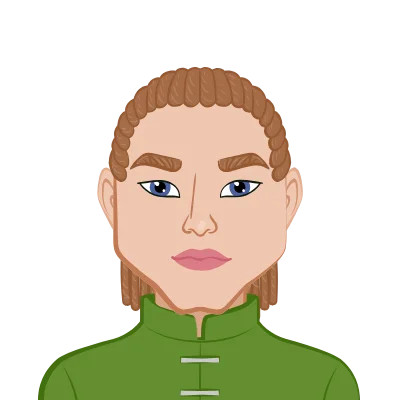
As a university student working with SPSS (Statistical Package for the Social Sciences), you've likely encountered the importance of data visualization in your coursework. Whether you're tasked with exploring and analyzing datasets or presenting your findings, the ability to create effective data visualizations is a valuable skill. In this blog, we'll delve into the world of data visualization, focusing on key techniques that will help you complete your Data Visualization assignment using SPSS. We'll cover the creation of histograms, scatterplots, box plots, bar charts, and even touch on using pie charts for categorical data.
The Power of Data Visualization
Before we dive into the specifics of creating various types of visualizations in SPSS, let's first understand why data visualization is crucial in statistical analysis.

- Clarity and Understanding: Data visualizations provide a clear and concise way to present complex information. They enable you to visualize trends, patterns, and relationships within your data, making it easier to understand and interpret.
- Communication: Visualizations are an effective means of communicating your findings to others. Whether you're writing a research paper, giving a presentation, or simply sharing results with peers, well-crafted visuals can convey information more persuasively than raw numbers and text.
- Data Exploration: Visualization aids in the initial exploration of data. By plotting your data, you can quickly identify outliers, distribution characteristics, and potential areas of interest, helping you formulate hypotheses and refine your research questions.
Types of Data Visualizations Created in SPSS
In SPSS, various data visualizations are indispensable for a deeper understanding of datasets. Histograms unveil data distribution, scatterplots reveal relationships, box plots showcase variability, and bar charts display categorical data frequencies. These visualization tools are essential in hypothesis testing, exploratory data analysis, and communicating research findings effectively.
- Histograms
- Open your dataset in SPSS.
- Navigate to "Graphs" > "Chart Builder."
- In the Chart Builder dialog, select "Histogram" on the left.
- Drag and drop your continuous variable into the "X-Axis" box.
- Customize your histogram by adjusting settings for titles, labels, and appearance.
- Click "OK" to generate the histogram.
- Scatterplots
- Open your dataset.
- Go to "Graphs" > "Chart Builder."
- In the Chart Builder dialog, select "Scatter/Dot" on the left.
- Drag and drop one variable into the "X-Axis" box and the other into the "Y-Axis" box.
- Customize your scatterplot as needed.
- Click "OK" to generate the scatterplot.
- Box Plots
- Open your dataset.
- Navigate to "Graphs" > "Boxplot."
- Optionally, you can group your data using a categorical variable by dragging it into the "Category Axis" box.
- Customize your box plot settings.
- Click "OK" to generate the box plot.
- Bar Charts
- Open your dataset.
- Go to "Graphs" > "Chart Builder."
- Drag and drop your categorical variable into the "Category Axis" box and the variable you want to count into the "Cluster on" box.
- Customize your bar chart settings.
- Click "OK" to generate the bar chart.
- Pie Charts for Categorical Data
- Open your dataset.
- Navigate to "Graphs" > "Legacy Dialogs" > "Pie."
- In the Pie dialog, select the variable you want to visualize.
- Customize your pie chart settings.
- Click "OK" to generate the pie chart.
Histograms are crucial in SPSS for exploring data distributions. They provide a visual representation of data frequency within predefined intervals or bins. Understanding histograms aids in assessing data normality, detecting outliers, and making informed decisions about data transformations or statistical tests, making them a fundamental tool in statistical analysis.
Creating a Histogram in SPSS:
Interpreting a histogram involves analyzing its shape (e.g., normal, skewed, bimodal), central tendency, and spread, which can be crucial for many assignments.
Scatterplots, a vital feature of SPSS, illustrate relationships between two continuous variables. They enable us to visualize patterns, correlations, or outliers in data. By examining scatterplots, we can discern the strength, direction, and linearity of these relationships, providing valuable insights for hypothesis testing and further analysis, helping us make data-driven decisions with confidence.
Creating a Scatterplot in SPSS:
When interpreting a scatterplot, pay attention to the direction, strength, and linearity of the relationship between the two variables.
Box plots in SPSS are indispensable for understanding the distribution and variability of continuous data, especially when comparing multiple groups or categories. They provide a concise visual summary of quartiles, outliers, and potential differences between groups, making them valuable tools for exploratory data analysis and hypothesis testing. Box plots simplify complex data for easier interpretation.
Creating a Box Plot in SPSS:
Box plots provide a visual summary of the data's quartiles, outliers, and any differences between groups.
Bar charts are essential in SPSS for visualizing categorical data. They effectively display the frequency or count of different categories, enabling quick comparisons. In research and data analysis, bar charts help uncover patterns and variations among categories, making them a valuable tool for summarizing and communicating data findings, especially when dealing with nominal or ordinal data.
Creating a Bar Chart in SPSS:
Bar charts are particularly handy when comparing different categories or groups within your data.
While pie charts are less commonly used in data analysis due to their limited precision, they can be employed in SPSS for a straightforward representation of categorical data proportions. They offer a quick visual summary of the composition of a whole, highlighting the relative sizes of categories. However, they should be used judiciously, as other chart types often convey data more effectively.
Creating a Pie Chart in SPSS:
Remember to use pie charts sparingly and ensure that the categories are non-overlapping and mutually exclusive.
Tips to Help You Master Data Visualization for Your SPSS Assignment
Mastering data visualization in SPSS is not just about creating charts; it's about effectively communicating your findings and enhancing your statistical analysis skills. Here are some valuable tips to help you excel in this essential aspect of data analysis:
- Understand Your Data First
- Choose the Right Visualization Type
- Label and Annotate Thoughtfully
- Customize for Clarity
- Keep It Simple
- Use SPSS's Built-In Tools
- Practice, Practice, Practice
- Learn from Examples
- Document Your Process
This foundational step is critical before venturing into data visualization. Take time to explore your dataset's characteristics, uncovering its nuances and peculiarities. Identify outliers, assess data distributions, and grasp the relationships between variables. This deep understanding informs your choice of visualization methods, ensuring they align with your research objectives. By laying this robust foundation, you enhance the accuracy and relevance of your visualizations, making them effective tools for extracting meaningful insights from your data and ultimately improving your ability to tackle SPSS assignments with confidence.
The key to effective data communication lies in selecting the appropriate visualization method. Whether it's histograms for continuous data, scatterplots for relationships, box plots for variability, or bar charts for categorical data, your choice matters. Consider the nature of your data and the questions you aim to answer. A well-matched visualization type not only clarifies your findings but also enhances your ability to draw meaningful conclusions. In SPSS assignments, this skill ensures your visualizations align with the assignment requirements and convey information accurately, showcasing your analytical prowess.
Effective data visualization is all about clarity, and proper labeling is at its core. Ensure that your visualizations feature clear, informative titles, labeled axes, and, where necessary, data points or bars. Thoughtful labeling and annotations facilitate understanding and interpretation, particularly in complex charts. In SPSS assignments, this attention to detail showcases your commitment to conveying information accurately, making it easier for instructors and peers to follow your analysis and assessment of the data. Remember, well-labeled visualizations are a hallmark of professionalism in data analysis.
SPSS provides ample customization options, allowing you to tailor visualizations for optimal clarity. Select colors, fonts, and formatting that enhance readability without distracting from the data's message. Experiment with different customization features to create visuals that resonate with your audience and research goals. Effective customization ensures your visualizations are both aesthetically pleasing and functionally informative, aiding you in SPSS assignments and real-world scenarios where clear communication of data insights is paramount, making your work more compelling and engaging.
Simplicity is the cornerstone of effective data visualization. Avoid overwhelming your audience with excessive detail or unnecessary complexity. Focus on conveying the core message succinctly. Clear and uncluttered visualizations are easier to understand and interpret. In the context of SPSS assignments, simplicity ensures that your visualizations stay true to the research objectives without introducing confusion. By adhering to this principle, you enhance the readability of your charts and graphs, making it easier for your audience, whether it's your professor or peers, to grasp the essence of your findings.
SPSS offers a treasure trove of built-in tools and features for data visualization. The Chart Builder and Graphs menu are user-friendly interfaces that simplify the creation of various chart types. Leveraging these tools streamlines your workflow, allowing you to focus on the core concepts of your SPSS assignments rather than grappling with the intricacies of visualization software. Familiarity with SPSS's capabilities empowers you to generate professional-quality visualizations efficiently, a valuable skill that will set you apart in academia and data analysis endeavors.
Like any skill, proficiency in data visualization improves with practice. Experiment with different chart types, explore diverse datasets, and challenge yourself to create visually compelling representations. Regular practice not only hones your technical abilities in SPSS but also refines your aesthetic judgment. You'll become more adept at striking the right balance between information and simplicity. As you encounter a variety of data scenarios in your academic journey, your practiced skills will prove invaluable in crafting effective visualizations that elucidate complex data, setting you apart in SPSS assignments and future research endeavors.
Delving into well-executed data visualizations created by experts can be an enlightening learning experience. Analyze how these visuals effectively support arguments, highlight trends, or reveal patterns in research papers and publications. Pay attention to design choices, labeling, and the use of color. By dissecting these examples, you gain valuable insights into best practices and develop an intuitive sense of how to craft your visualizations effectively. This practical knowledge not only aids in SPSS assignments but also equips you with skills that will prove indispensable in your academic and professional journey.
Maintaining a record of your data visualization choices is invaluable for reproducibility and clarity. Detail the rationale behind each design decision, from color choices to axis scaling. This documentation serves as a roadmap to understand and replicate your visualizations, especially when revisiting assignments or sharing your work with peers and professors. In SPSS assignments, clear documentation demonstrates your analytical process and provides a transparent view of your methodology, contributing to the overall quality and rigor of your research.
Conclusion
In your journey to solve SPSS assignments and conduct data analysis, mastering data visualization is a vital skill. Histograms, scatterplots, box plots, bar charts, and, occasionally, pie charts are valuable tools in your statistical toolkit. These visualizations not only help you better understand your data but also enable you to communicate your findings effectively. As you work with SPSS, take the time to explore these visualization techniques, practice interpreting the graphs, and experiment with different settings to create informative and visually appealing visuals. With the power of data visualization at your fingertips, you'll be better equipped to excel in your academic endeavors and any future data-related projects. So, go ahead, solve your SPSS assignment with confidence, armed with the knowledge of data visualization.