SPSS for Business Analytics: A Curriculum-Based Approach
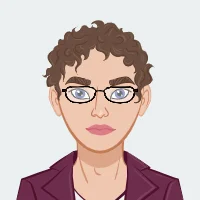
In the ever-evolving landscape of business, the significance of data in decision-making cannot be overstated. As data volumes and intricacies burgeon, the demand for robust analytics tools becomes paramount. Among these, IBM's Statistical Package for the Social Sciences (SPSS) has emerged as a prominent player in the realm of business analytics. This blog is dedicated to equipping students with a comprehensive grasp of SPSS, emphasizing a curriculum-based approach tailored to empower them not only in tackling assignments but also in excelling in the multifaceted domain of business analytics. Whether you require help with your SPSS assignment or seek to master the intricacies of business analytics using SPSS, this blog serves as a valuable resource to enhance your understanding and proficiency in leveraging data for informed decision-making in the business world.
Understanding SPSS involves navigating its user-friendly interface and harnessing its diverse statistical techniques. Through a structured curriculum, students will gain proficiency in installing and setting up SPSS, mastering the basics of data entry and management, and advancing to exploratory data analysis (EDA). Building upon this foundation, the blog will delve into advanced analytics, covering inferential statistics, regression analysis, and multivariate analysis techniques. Real-world applications and case studies will illustrate how SPSS is applied to address business challenges, providing students with tangible insights.

This comprehensive curriculum-based approach ensures that students not only grasp the theoretical aspects of SPSS but also develop practical skills that are invaluable in solving assignments and making informed decisions in the dynamic landscape of business analytics.
Understanding the Basics of SPSS
SPSS, or the Statistical Package for the Social Sciences, stands as a powerful ally in the world of business analytics. To embark on a fruitful journey with SPSS, it's imperative to delve into its fundamental aspects. This section will serve as a compass, guiding students through the initial steps of installing and setting up SPSS. By understanding the system requirements and navigating the licensing process, students can ensure a smooth initiation into the realm of statistical analysis.
Once the groundwork is laid, the focus shifts to the basics of data entry and management. This involves creating a structured data file, entering information accurately, and learning the intricacies of variable types and properties. A meticulous approach to data cleaning and transformation is emphasized, as clean datasets are the bedrock for meaningful analysis.
Moving beyond mere data entry, students will explore the realm of exploratory data analysis (EDA). This involves techniques to summarize and visualize data effectively, such as generating descriptive statistics and creating visual representations. This section acts as a springboard, propelling students into the intricate world of SPSS analytics with a solid understanding of its foundational elements.
Overview of SPSS
SPSS, an acronym for the Statistical Package for the Social Sciences, stands as a testament to IBM's commitment to providing a robust statistical software package. Developed by IBM, this tool has become a cornerstone in the world of data analysis. Initially tailored for applications in the social sciences, SPSS has undergone a transformative evolution, adapting itself into a versatile analytical tool applicable across diverse disciplines, with a particular stronghold in business analytics. Its widespread adoption can be attributed not only to its origin in academia but also to its user-friendly interface and an extensive repertoire of statistical techniques.
Installation and Setup
Before students embark on their analytical journey with SPSS, a foundational step involves acquainting themselves with the installation and setup process. This phase serves as a gateway to the myriad capabilities of SPSS, ensuring that users can seamlessly integrate the software into their systems. Navigating through this section, students will be guided through a step-by-step process, demystifying the complexities of SPSS installation. Armed with this knowledge, they can confidently initiate their statistical analyses, laying a solid groundwork for their exploration of the software's capabilities in subsequent modules. This understanding of installation and setup is pivotal, forming the bedrock for a comprehensive grasp of SPSS functionalities.
1: System Requirements
Understanding the system requirements is a crucial initial step in the SPSS journey. For optimal performance, students must acquaint themselves with the specific prerequisites for running SPSS on their systems. This encompasses key details about compatible operating systems, minimum memory specifications, and required disk space. By meticulously adhering to these system requirements, students pave the way for a seamless SPSS experience. This not only prevents potential technical issues but also lays the foundation for efficient data analysis, ensuring that their focus remains on deriving meaningful insights rather than grappling with software compatibility challenges.
2: Licensing and Activation
The prowess of SPSS comes to life through a valid license and activation. This H3 subsection guides students through the crucial process of obtaining and activating their SPSS license. Clear and concise instructions will be provided, empowering students to unlock the full spectrum of SPSS capabilities for their assignments. A valid license not only ensures compliance but also grants access to the myriad statistical tools within SPSS, enabling students to explore, analyze, and derive valuable insights from their datasets. This foundational knowledge of licensing and activation serves as a gateway to a rich and comprehensive SPSS experience, facilitating a seamless integration of this powerful tool into their analytical toolkit.
Building a Strong Foundation in SPSS
In the intricate realm of data analytics, establishing a robust foundation is paramount, and this holds particularly true for mastering the capabilities of SPSS. As we venture into the various facets of building this foundation, the focus shifts to equipping students with the fundamental skills that serve as the building blocks for proficient SPSS utilization.
Basics of Data Entry and Management
Before diving into advanced analytics, students need to master the basics of data entry and management in SPSS. This section becomes the cornerstone of their SPSS journey, as it covers essential topics such as creating a data file, entering data, and organizing variables. A hands-on approach will be emphasized, allowing students to actively engage with the software and develop practical skills that extend beyond theoretical understanding.
As students delve into the nuances of data entry, they will learn the importance of maintaining data integrity and cleanliness. Creating a structured data file lays the groundwork for efficient analysis, and understanding variable types and properties becomes pivotal. This hands-on exploration ensures that students not only comprehend the theoretical aspects but also gain confidence in navigating SPSS for effective data management—a skill set indispensable in the broader landscape of business analytics.
1: Variable Types and Properties
Understanding different variable types is fundamental to effective data management. In SPSS, variables can be numeric or categorical, each serving distinct roles in analysis. This subsection elucidates these distinctions, guiding students on how to assign variable properties such as labels and formats. This knowledge proves invaluable in shaping the data for subsequent analyses, ensuring accuracy and relevance in the interpretation of results.
2: Data Cleaning and Transformation
The journey towards insightful analysis begins with clean and organized data. This subsection focuses on the critical aspect of data cleaning and transformation. Students will delve into techniques for identifying and handling missing values, outliers, and other anomalies that could skew results. Furthermore, the section delves into data transformation methods, equipping students with the skills needed to prepare datasets for advanced statistical analysis. As students progress in their SPSS journey, these foundational practices become indispensable in ensuring the reliability and validity of their analyses.
Exploratory Data Analysis (EDA) with SPSS
Exploratory Data Analysis (EDA) stands as a critical pillar in the analytics process, offering students a profound insight into the intricacies of their datasets. In this section, we will meticulously lead students through a comprehensive journey within SPSS, unraveling a diverse array of techniques designed for both data summarization and visualization. Within the realm of descriptive statistics, students will explore the nuances of mean, median, and standard deviation, gaining a nuanced understanding of their data's central tendencies and dispersion. Furthermore, this segment will delve into the realm of frequency distributions, unveiling the distribution patterns of categorical variables. The journey continues with the exploration of graphical representations, where students will harness the power of histograms, boxplots, and scatterplots to visually encapsulate the essence of their data. By fostering a deep connection between theory and practical application, this section ensures that students are well-equipped to derive meaningful insights from their datasets using the versatile tools embedded in SPSS.
1: Creating Descriptive Statistics
In the realm of statistical analysis, creating descriptive statistics serves as a foundational step for extracting meaningful insights from datasets. SPSS, as a robust tool, empowers students with a diverse set of tools to delve into the numerical characteristics of their data. This includes computing key metrics such as mean, median, and standard deviation, which not only provide a snapshot of central tendencies but also illuminate the variability within the data. By adeptly navigating these functions, students gain a deeper understanding of their datasets, enabling them to identify subtle patterns or trends that may inform subsequent analyses.
2: Data Visualization in SPSS
Moving beyond numerical summaries, the art of data visualization takes center stage in SPSS. Visualizing data is a powerful means of conveying complex information in an accessible format. Within SPSS, students can explore a plethora of visualization options, including the creation of visually compelling histograms, informative boxplots, and insightful scatterplots. This subsection will guide students on how to harness SPSS's visualization capabilities effectively, emphasizing the importance of selecting the most appropriate method based on the unique characteristics of their data and the specific analytical goals they aim to achieve. Through hands-on exploration, students will discover the transformative impact of visual representation in enhancing the interpretability of their datasets.
Advanced Analytics with SPSS
Once students have grasped the fundamental aspects of SPSS, the journey into advanced analytics becomes both exciting and essential for a comprehensive understanding of statistical methodologies. This section delves into the sophisticated tools SPSS offers, empowering students to unravel intricate insights from complex datasets.
In this advanced analytics realm, SPSS acts as a potent ally, guiding students through inferential statistics, where they transition from merely describing data to making informed predictions about populations. Through techniques like t-tests, ANOVA, and regression analysis, students gain the prowess to draw meaningful conclusions from their data.
As the learning journey progresses, students explore multivariate analysis techniques, such as factor analysis, cluster analysis, and discriminant analysis. These tools enable them to unravel hidden patterns, classify cases, and derive nuanced insights that go beyond the capabilities of basic statistical methods.
Through a curriculum-based approach, this section equips students not just with technical skills but with a strategic mindset, preparing them to tackle complex business challenges and contribute meaningfully to the evolving landscape of data-driven decision-making. Advanced analytics with SPSS becomes a gateway to unlocking the full potential of statistical analysis in diverse professional domains.
Inferential Statistics in SPSS
With a robust foundation established, students can seamlessly advance to the realm of inferential statistics within the SPSS environment. Inferential statistics serve as a powerful gateway, allowing students to extrapolate conclusions about broader populations based on carefully sampled data. In this comprehensive section, we will delve into the intricacies of various inferential statistical techniques that SPSS offers, providing students with a nuanced understanding of tools like t-tests, ANOVA, and regression analysis.
1: Conducting Hypothesis Tests
In the realm of hypothesis testing, students will learn to formulate precise hypotheses, select the appropriate test within SPSS, and interpret results effectively. Practical examples and step-by-step guidance will empower students to confidently apply hypothesis testing, a fundamental skill in drawing meaningful inferences from their data.
2: Regression Analysis in SPSS
The exploration of regression analysis will extend beyond the basics, encompassing advanced concepts such as multiple regression and logistical regression. Through hands-on exercises, students will gain proficiency in employing regression models within SPSS, enabling them to analyze complex relationships and make informed predictions based on their data. This in-depth coverage ensures that students not only grasp the theoretical underpinnings but also acquire practical skills for real-world applications.
Multivariate Analysis Techniques
To tackle complex business challenges, students need to explore multivariate analysis techniques. This section will introduce methods such as factor analysis, cluster analysis, and discriminant analysis available in SPSS, providing students with a diverse toolkit for advanced analytics.
1: Factor Analysis in SPSS
Factor analysis is employed to identify underlying factors that explain patterns of correlations among variables. Students will learn how to perform factor analysis in SPSS, interpret factor loadings, and make informed decisions based on the results.
2: Cluster Analysis and Discriminant Analysis
Cluster analysis helps identify natural groupings within data, while discriminant analysis is useful for classifying cases into predefined groups. This subsection will delve into the application of these techniques using SPSS, equipping students with the skills to solve assignments involving complex datasets.
Applying SPSS to Business Challenges
In this section, we delve into compelling real-world applications and case studies that vividly demonstrate the practical relevance of SPSS in addressing diverse business challenges. From marketing analytics optimizing customer engagement to financial analytics mitigating risks in volatile markets, each case study illuminates the strategic use of SPSS. These examples not only showcase the versatility of SPSS but also inspire students to bridge the gap between theory and application, empowering them to approach assignments with a practical mindset honed by insights from actual industry scenarios. Let's explore the transformative impact of SPSS on business analytics through these illuminating case studies.
1: Marketing Analytics with SPSS
This subsection will focus on how SPSS can be applied in marketing analytics, covering topics such as customer segmentation, market basket analysis, and predictive modeling. Students will gain insights into how businesses use SPSS to optimize marketing strategies and enhance customer engagement.
2: Financial Analytics and Risk Management
In the realm of finance, SPSS proves valuable for risk assessment, fraud detection, and financial forecasting. Case studies in this section will highlight how financial institutions utilize SPSS to make informed decisions and mitigate risks in a volatile market.
Conclusion
In conclusion, achieving mastery in SPSS for business analytics requires a deliberate and curriculum-focused strategy. This blog has meticulously outlined a roadmap, encompassing fundamental SPSS principles, the establishment of a robust foundation, delving into advanced analytics, and practical applications to real-world business challenges. By diligently following this comprehensive guide, students can not only navigate the intricacies of SPSS with confidence but also adeptly tackle assignments with a profound understanding of statistical methodologies. This proficiency positions them to make meaningful contributions to the evolving landscape of business analytics, where data-driven decision-making is paramount. Embracing the systematic approach outlined here empowers students to not only succeed academically but also to apply their SPSS skills pragmatically, making a lasting impact in diverse industries that increasingly rely on analytics for informed and strategic choices.