Mastering Data Entry and Management for Your SPSS Assignments
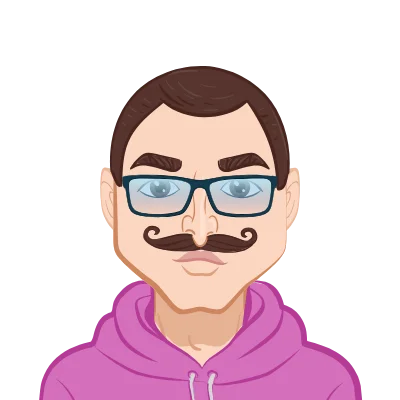
Data entry and management are fundamental aspects of statistical analysis and research in various academic disciplines. For university students working on assignments involving SPSS (Statistical Package for the Social Sciences), having a solid understanding of data entry and management is crucial. In this comprehensive guide, we will explore the essential concepts and techniques that will empower you to excel in your SPSS assignment. Whether you are inputting data manually or importing from different sources, defining variables, computing new variables, or sorting and transposing data, this blog will equip you with the knowledge and skills needed to complete your Data Entry and Management assignment using SPSS effectively.
Section 1: Data Entry Methods
In this section, we delve into crucial data entry methods for your SPSS assignments. Manual data entry offers precision for small datasets, while importing data from external sources ensures efficiency with larger datasets. Master these techniques to kickstart your journey to SPSS assignment success.

Manual Data Entry
Manual data entry is a fundamental skill for SPSS assignments. This method involves inputting data directly into the software, ensuring accuracy and control, making it ideal for smaller datasets. To excel in this task, establish a systematic approach, double-check entries for errors, and maintain consistency in data format and structure. Although it may be time-consuming for extensive datasets, mastering manual entry is essential as it builds a solid foundation for understanding data integrity and precision, which are invaluable skills in statistical analysis and research, setting you on the path to success in your SPSS assignments.
Importing Data from External Sources
Importing data from external sources is a vital skill for SPSS assignments. This method allows you to work with diverse datasets, including those from Excel, text files, or databases, making your research more comprehensive. However, challenges such as data compatibility and formatting differences may arise. This section equips you with the expertise to navigate these issues seamlessly. Learn how to handle data import effectively, ensuring that your SPSS project incorporates various data sources accurately. By mastering this skill, you'll enhance the quality and scope of your statistical analyses, setting the stage for more robust and insightful research outcomes.
Section 2: Defining and Modifying Variables
Defining and modifying variables is a pivotal aspect of SPSS assignments. Understanding variable types, such as numeric and categorical, is essential for accurate analysis. Moreover, setting missing values helps ensure data integrity. Whether you're dealing with large datasets or complex research questions, mastering variable definition and modification empowers you to structure your data effectively, facilitating more precise and insightful SPSS assignments. These skills are the building blocks of statistical analysis, enabling you to make informed decisions based on your research findings.
Variable Types
Variable types are the backbone of any data analysis in SPSS. They determine how data is stored, manipulated, and analyzed. Understanding the different variable types is essential for conducting accurate and meaningful statistical analyses.
Numeric variables are used for continuous data, such as age or income, and allow for mathematical operations. Categorical variables, on the other hand, represent distinct categories like gender or city, enabling group comparisons. String variables are used for text data, like names or addresses. Date variables handle date and time information.
By correctly assigning variable types in SPSS, you ensure that your data is treated appropriately, leading to more accurate results in your assignments. This knowledge is fundamental for any student seeking to excel in SPSS-based research and analysis.
Setting Missing Values
Setting missing values is a critical aspect of data management in SPSS. Missing data can significantly impact the reliability of your analysis, making it vital to handle them properly. By defining and setting missing values, you ensure that SPSS interprets and manages incomplete data accurately.
Understanding the different types of missing values, such as system-missing or user-defined missing values, allows you to address specific scenarios effectively. Moreover, establishing a clear protocol for handling missing data, whether through imputation or exclusion, can mitigate bias and improve the validity of your research outcomes.
Mastering the art of setting missing values empowers you to navigate real-world datasets, where incomplete information is common. It's a crucial skill for university students, as it enhances the integrity and credibility of their SPSS assignments, leading to more robust and accurate findings.
Section 3: Computing and Recoding Variables
Computing new variables allows you to create derived data for in-depth analysis, while recoding variables helps simplify complex datasets. These techniques offer a deeper understanding of your data, enabling you to tailor your analysis to specific research questions. Mastery of variable computation and recoding is invaluable for university students, enhancing their ability to extract meaningful insights and produce high-quality SPSS assignments. These skills empower you to manipulate data effectively and reveal patterns that might otherwise remain hidden.
Computing New Variables
Derived variables play a pivotal role in data analysis, offering insights that may not be evident from the original data. They allow you to transform or combine existing variables to answer specific research questions or explore relationships within your data. For instance, you might compute a "BMI" variable by combining height and weight, which can be valuable in health-related research. By creating derived variables, you can tailor your analysis to precisely address the hypotheses or objectives of your SPSS assignment.
SPSS provides a powerful tool for creating derived variables through its syntax editor. While the graphical user interface (GUI) offers a user-friendly way to perform tasks, using SPSS syntax gives you more control and flexibility. By writing syntax commands, you can automate variable creation processes, making it easier to replicate analyses and ensure accuracy. This proficiency in SPSS syntax empowers you to handle large datasets efficiently and perform complex computations with ease.
Practical Examples of Variable Computation
Let's delve into practical examples of variable computation in SPSS:
Example 1: Calculating Age from Birthdate
Suppose you have a dataset with birthdates, and you want to compute the age of each individual at a specific reference date. Using SPSS syntax, you can subtract the birthdate from the reference date to create a new variable, "Age."
Example 2: Creating a Total Score
In psychological assessments, you may have multiple items measuring a construct like "happiness." You can compute a total score by summing the responses for each item, providing a comprehensive measure of happiness for each participant.
Example 3: Grouping Continuous Data into Categories
For simplicity and interpretation, you might want to group continuous data, such as income, into categories like "Low," "Medium," and "High." By defining appropriate thresholds in SPSS syntax, you can recode the data into categorical variables.
Mastering the art of computing new variables in SPSS opens doors to more sophisticated and nuanced analyses. It enables you to tailor your data to the specific requirements of your research, facilitating a deeper understanding of the phenomena you're investigating. These skills are essential for university students seeking to excel in their SPSS assignments and produce insightful, data-driven research.
Recoding Variables
Recoding variables in SPSS involves altering the values of an existing variable to create a new representation that better suits your analysis or research objectives. There are several reasons for recoding variables:
- Simplification: Recoding can simplify complex data, making it easier to interpret and analyze. For example, you might recode a variable measuring income into income categories like "Low," "Medium," and "High."
- Standardization: Sometimes, different data sources provide variables in varying formats or scales. Recoding can standardize these variables for consistency in analysis.
- Creating Binary Variables: You may need binary variables (e.g., 0 or 1) for logistic regression or other analyses. Recoding can transform categorical or continuous variables into binary format.
- Grouping Categories: In categorical variables with many categories, recoding can group similar categories together to simplify analysis. For instance, grouping age groups into "Youth," "Adult," and "Elderly."
Here are the general steps to recode variables in SPSS:
- Open your dataset: Launch SPSS and open the dataset you want to work with.
- Select "Transform" > "Recode into Different Variables": This option allows you to create a new variable with the recoded values.
- Choose the variable to recode: Select the variable you want to recode.
- Define the recoding rules: Specify the rules for recoding. For example, you can assign new values to specific ranges of the original variable or assign values based on certain conditions.
- Name the new variable: Provide a name for the newly recoded variable.
- Run the transformation: SPSS will create the new variable with the recoded values.
Examples of Recoding Categorical and Continuous Variables
Example 1: Recoding a Categorical Variable
Suppose you have a categorical variable "Education Level" with values "High School," "Bachelor's," "Master's," and "Ph.D." To simplify, you can recode it into "High School" and "Higher Education" categories, with 0 and 1 as values, respectively.
Example 2: Recoding a Continuous Variable
Consider a continuous variable "Age." You might recode it into age groups: "Youth" (18-30), "Adult" (31-60), and "Elderly" (61+), assigning appropriate values to each group.
Recoding variables in SPSS is a versatile tool that enhances data analysis by tailoring variables to your research needs. It allows for better interpretation, consistency, and compatibility with various statistical techniques, making it an essential skill for university students conducting SPSS assignments and research.
Section 4: Sorting and Transposing Data
Sorting and transposing data are pivotal in SPSS assignments. Sorting allows you to organize your dataset for easier interpretation and analysis by arranging it in ascending or descending order based on selected variables. Transposing, on the other hand, transforms your data from a wide format to a long format or vice versa, making it more suitable for specific analyses. These functions enhance the versatility of your data, ensuring you can extract valuable insights effectively.
Sorting Data
Sorting data in SPSS is fundamental as it enhances data organization and facilitates efficient analysis. It enables you to identify patterns, trends, and outliers more easily, making your findings more reliable. Additionally, sorting helps in preparing data for various statistical procedures, ensuring that your analyses are accurate and meaningful.
- Data Sorting in Ascending (from smallest to largest) and Descending Order
- Sorting by Multiple Variables
SPSS allows you to sort data in both ascending (smallest to largest) and descending (largest to smallest) orders. This flexibility is crucial for tailoring your analysis to specific research questions and requirements.
When dealing with complex datasets, sorting by multiple variables can be immensely valuable. It allows you to hierarchically arrange data based on several criteria simultaneously. For instance, you can sort data by age and income to identify patterns that consider both variables, providing a richer perspective for your analysis. This functionality empowers university students to explore data comprehensively and extract nuanced insights for their SPSS assignments.
Transposing Data
Transposing data in SPSS involves reshaping the dataset by converting it from a wide format to a long format or vice versa. This transformation is vital for various analytical techniques and data presentation. It allows you to reorganize your data, making it more suitable for specific statistical tests or visualization methods.
- Converting Wide Data to Long Format and Vice Versa
- Using the TRANSPOSE Procedure in SPSS
Transposing from wide to long format involves restructuring data with multiple variables, such as time points, into a single variable, which simplifies time-series analysis. Conversely, converting from long to wide format is useful for creating summary tables or charts.
SPSS provides the TRANSPOSE procedure to facilitate data transposition. It offers control over the transformation process, allowing you to customize variable names and define variable roles, ensuring your data is presented or analyzed as intended. This skill is valuable for university students, enabling them to adapt their data to the requirements of specific analyses and research objectives in their SPSS assignments.
Section 5: Best Practices for SPSS Assignments
For SPSS assignments, data documentation, cleaning, collaboration, and effective troubleshooting are crucial for success. These practices ensure the integrity of your analysis and provide a solid foundation for producing high-quality, data-driven outcomes in your academic endeavors.
Data Documentation
Effective data documentation is the backbone of credible research. It provides a clear record of how data was collected, cleaned, and transformed, ensuring transparency and replicability. This transparency enhances the credibility of your SPSS assignments and fosters trust in your results.
A data dictionary is a key component of documentation. It defines variables, their types, and explanations, aiding both researchers and readers in understanding the dataset's structure and content.
Properly organizing and labeling variables streamlines data analysis, reducing errors and confusion. A well-organized dataset is more accessible and promotes efficient research practices. These practices are essential for university students aiming to produce rigorous and reliable SPSS assignments.
Data Cleaning
Data cleaning is an essential step in SPSS assignments. It involves identifying and rectifying errors, such as missing values, duplicates, or outliers, which can skew results. Ensuring data accuracy is crucial for producing reliable findings.
Detecting and addressing outliers is vital to prevent them from unduly influencing statistical analyses. You can use various techniques to identify and decide how to handle outliers, ensuring the robustness of your results.
Validation techniques, such as cross-checking data or conducting consistency tests, help verify the quality and accuracy of your dataset. This process ensures that your analysis is built on a solid foundation, minimizing the risk of drawing incorrect conclusions in your SPSS assignments.
Collaboration and Troubleshooting
Collaboration with peers can be immensely beneficial when tackling SPSS assignments. Sharing insights, discussing challenges, and working together can lead to more robust analyses and innovative solutions. Additionally, it's essential to be adept at troubleshooting common data entry and management issues independently. However, if you encounter roadblocks, online resources and forums can provide valuable guidance and support from the broader SPSS user community. These skills enhance a student's ability to navigate complex assignments effectively.
Conclusion
Mastering data entry and management in SPSS is essential for university students aiming to excel in their assignments. Whether you are inputting data, defining variables, computing new variables, or sorting and transposing data, these skills will serve as a solid foundation for your statistical analysis journey. Remember to document your work, clean your data, and seek assistance when needed. By following the guidelines in this blog, you will be well-prepared to tackle your SPSS assignments with confidence and precision. So, go ahead and do your SPSS assignment like a pro.