Excel in Statistics Assignments with Gretl: A Step-by-Step Guide for Success
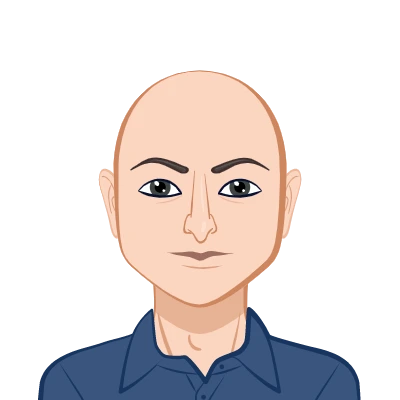
Do you find it difficult to complete your statistics assignments because of their complexity? Look nowhere else! This comprehensive guide will show you how to use Gretl, a potent statistical program, to complete your statistics assignments. This step-by-step manual will give you the skills and knowledge you need, whether you're a professional or a student, to excel at your statistical analyses. Gretl is well known for its straightforward user interface and powerful statistical capabilities. Gretl provides a seamless workflow for managing statistical assignments, from data import to exploratory data analysis, hypothesis testing, and result interpretation. With the help of this manual, you will be able to utilize Gretl's full potential and confidently take on even the trickiest statistical challenges. We will delve into the foundational ideas of statistics throughout this guide, outlining key concepts and providing real-world examples to help you understand. Whether you are performing regression analysis, hypothesis testing, or descriptive statistics, we will walk you through each step and make sure you comprehend the procedure and its guiding principles. You will have the knowledge and abilities necessary to use Gretl to efficiently and effectively complete your statistics assignments by the end of this guide. With our step-by-step approach, you can complete your assignments with confidence and produce accurate, insightful results. Say goodbye to sleepless nights and difficult tasks.

So let's get started and discover the keys to success in the statistical analysis if you're prepared to master Gretl statistics assignments. Prepare to sharpen your statistical skills and astound your professors or peers by completing challenging statistics assignments with assurance. Let's start this educational journey together and learn Gretl's statistical analysis techniques!
Getting Started with Gretl
Getting Started with Gretl: Familiarise yourself with Gretl's interface and functionalities to lay the groundwork for your statistics assignment's success. You will discover how to set up Gretl on your computer, start a brand-new project, and import data in this section. Gretl will be set up and ready to handle your statistics assignment in no time if you carefully follow the step-by-step instructions. Gain self-assurance as you use Gretl's various features and options, which will help you analyze and interpret your data quickly. This manual will give you a solid foundation, whether you're a novice or a seasoned user, enabling you to maximize Gretl's capabilities and succeed in your Gretl statistics assignments.
Installing Gretl
The first thing you need to do is get Gretl onto your computer by downloading and installing it. You can install the software on your preferred computer operating system by going to the official Gretl website (www.gretl.sourceforge.net) and following the installation instructions provided there.
Launching Gretl and Creating a New Project
After Gretl has been successfully installed, the application can be started. Immediately after opening the program, you will be prompted to start a new project. You will need to give your project a name and choose a directory in which to store your files. This will ensure that all of the work you have done for the assignment is arranged in an orderly fashion and can be retrieved with ease.
Importing Data into Gretl
It is time to import the dataset that you will be working with now that you have finished setting up your project. Gretl is compatible with a wide variety of file formats, such as CSV, Excel, and SPSS. Open your dataset in the appropriate file format by going to the "File" menu, selecting "Open," and then selecting the appropriate file format. To successfully import the data, follow the instructions that appear on the screen.
Exploratory Data Analysis
Analysis of exploratory data (H2) Exploratory data analysis with Gretl will help you uncover the insights that are hiding in your dataset. You will learn how to thoroughly analyze your data and gain a thorough understanding of its characteristics in this section. Learn how to summarise your data using descriptive statistics to find central tendencies and quantify variability, such as mean, median, and standard deviation. To find patterns, trends, and potential outliers, visualize your data using a variety of strong Gretl tools, such as histograms, scatterplots, and box plots. By mastering exploratory data analysis techniques, you will be able to choose variables, clean data, and conduct additional statistical analysis with confidence. You can confidently explore your dataset, draw out important insights, and create a strong foundation for the subsequent phases of your statistics assignment with Gretl as your ally.
Summarizing Data
Gretl provides a number of summary statistics, which can be used to get a quick overview of your dataset. To access the summary statistics, go to the "View" menu and choose "Summary statistics." This will present a comprehensive summary, including measurements such as the mean, median, and standard deviation, as well as other relevant statistics.
Data Visualization
Data visualization is a useful tool for spotting patterns, trends, and outliers in the data. Gretl provides users with a variety of tools for data visualization, including histograms, scatterplots, and box plots. Navigate to the "Graph" menu in order to investigate the various options at your disposal. Select the chart that best represents the data you want to analyze based on the variables involved.
Statistical Analysis
Start using Gretl to conduct statistical analysis as you delve into the heart of your statistics assignment. You will learn how to use a variety of statistical methods in this section to derive valuable conclusions from your data. Discover descriptive statistics, where you can calculate metrics like central tendency, variability, and correlation to understand your variables. As you continue with your analysis, test your hypotheses using t-tests, chi-square tests, and ANOVA to determine the importance of relationships and differences in your data. Gretl's intuitive user interface and extensive statistical functions enable you to confidently model regression and time series analysis, enabling you to investigate the relationships between variables and make predictions. You will be able to unravel the complexities of your data, come to solid conclusions, and offer insightful interpretations for your statistics assignment by comprehending and using the statistical analysis techniques offered by Gretl.
Descriptive Statistics
You are able to summarise and describe the characteristics of your data through the use of descriptive statistics. Gretl offers a variety of commands that can be used to compute descriptive statistics for specific variables or for groups of variables. To generate the necessary statistics, use the appropriate commands, such as "describe" or "summary," on your computer.
Hypothesis Testing
In statistical analysis, one of the most important steps is called hypothesis testing. Gretl provides support for a variety of tests, such as t-tests, chi-square tests, and analysis of variance (ANOVA). Choose the appropriate test from the "Model" menu, and then make sure to follow the instructions that come with it. This will depend on the kind of assignment you have been given.
Interpreting Results and Reporting
Interpreting Results and Reporting (H2): Following the conclusion of the Gretl statistical analysis, it is essential to interpret the results and clearly present your conclusions. You will discover how to navigate through the output produced by Gretl and glean insightful information in this section. Learn how to interpret confidence intervals, p-values, coefficients, and other pertinent statistical measures so that you can accurately determine the significance and implications of your findings. You will be able to locate important relationships and patterns in your data using Gretl's structured output format, which will enable you to make reliable judgments. This section will also instruct you on how to produce thorough reports and graphics that effectively convey your findings. Learn how to use Gretl's various options to produce tables, graphs, and regression outputs that can be exported in the form of PDF, HTML, or LaTeX. You can demonstrate your statistical knowledge and give a clear and succinct summary of your analysis in your statistics assignment by correctly interpreting and reporting your results.
Interpreting Output
Gretl produces output in a format that is structured, which makes it much simpler to understand what the results mean. Conduct a thorough analysis of the provided information, paying particular attention to the coefficients, p-values, confidence intervals, and anything else that may be pertinent. Make sure that you have a solid understanding of the statistical significance of each result as well as its implications.
Creating Reports and Visuals
Gretl enables you to generate reports and export them in a number of different formats, allowing you to clearly communicate the findings of your research. You can generate tables, charts, and the results of regression analyses by using the "Output" menu. Depending on the needs you have specified, you can export these results as files in either PDF, HTML, or LaTeX.
Conclusion
In order to successfully complete a statistics project utilizing Gretl, one must take a methodical approach that entails data import, exploratory data analysis, statistical analysis, and the interpretation of the results. You will be able to complete your assignment with self-assurance and generate results that are accurate and insightful if you follow this step-by-step guide and use it as a roadmap. Always make time to practice, and if you feel like you need more assistance, look for it.
If you integrate Gretl into the workflow for your statistics assignment, you will be able to improve the efficiency of your data analysis process and obtain a more in-depth understanding of statistical principles. You will be able to handle a diverse range of statistical tasks in an efficient and effective manner if you use Gretl because it provides you with a comprehensive set of features and functionalities to choose from. Best wishes to you as you work through that statistics assignment!