STATA for Demographic Studies: Analyzing Population Data in Assignments

In the realm of demographic studies, the ability to analyze population data is crucial for understanding trends, making predictions, and informing policy decisions. One powerful tool that aids researchers and students in this endeavor is STATA, a statistical software package widely used in the social sciences. This blog will delve into the practical aspects of utilizing STATA for demographic analysis, providing valuable insights and tips that can assist students in solving assignments efficiently. For students seeking assistance with your STATA assignment, understanding the versatile features of STATA is paramount.
Demographic analysis, a cornerstone of social sciences, relies heavily on robust statistical tools like STATA. Its versatile features empower users to explore intricate population dynamics, making it an indispensable asset in academic endeavors. As students navigate the complexities of assignments in demographic studies, a comprehensive understanding of STATA's functionalities becomes paramount.
From data manipulation to advanced statistical modeling, STATA offers a spectrum of tools that cater to the diverse needs of demographic research. Navigating through vast datasets becomes seamless with commands like ‘use’ and ‘describe’, facilitating a quick grasp of data structures before delving into intricate analyses. Seeking assistance with your STATA assignment? STATA's capabilities can guide you through the process efficiently.
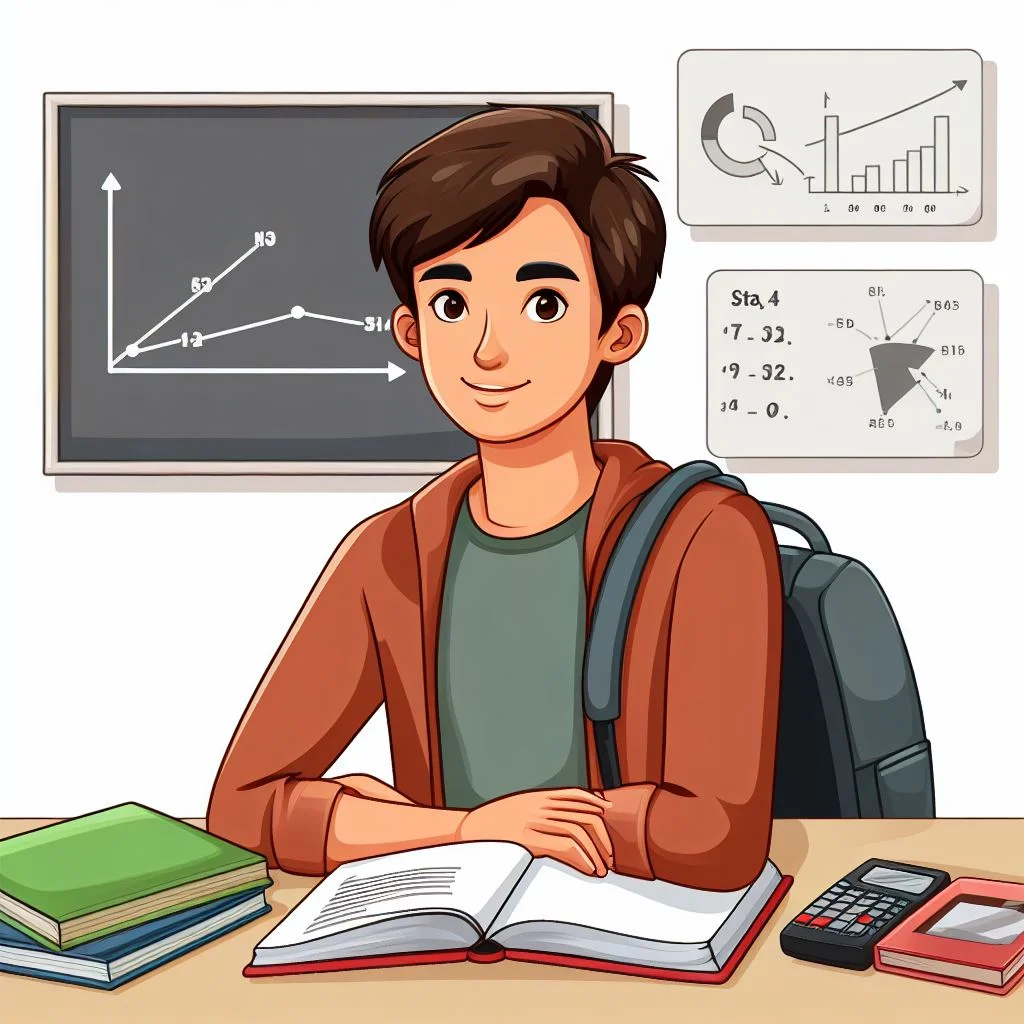
As we embark on a journey through the nuanced landscape of demographic studies, this blog will unfold the layers of STATA's capabilities. Each command and function within STATA becomes a brushstroke, painting a comprehensive picture of population trends and patterns. As we unravel the potential of STATA, students will gain not only the knowledge to conquer assignments but also a valuable skill set applicable in future academic and professional pursuits. Join us in this exploration of STATA's prowess in unraveling the complexities of population data, empowering students to excel in the dynamic field of demographic studies.
Understanding the Basics of STATA
Before we delve into the specifics of demographic analysis, it's essential to familiarize ourselves with the basics of STATA, a robust statistical software widely employed in the social sciences. STATA provides a comprehensive environment for data management and statistical analysis, offering a versatile toolkit for researchers and students alike. Its command-line interface is a hallmark feature, allowing users to execute a series of commands seamlessly, thereby enabling efficient manipulation of data, execution of statistical tests, and generation of insightful visualizations.
Moreover, STATA's user-friendly interface makes it accessible for individuals with varying levels of statistical expertise, fostering a conducive environment for learning and application. As we embark on the journey of demographic analysis using STATA, a solid grasp of these foundational elements will empower students to navigate the software seamlessly, laying the groundwork for more advanced analyses in subsequent sections of this blog.
Installation and Setup
The initial step in utilizing STATA involves the installation of the software on your computer. Typically, educational institutions grant access to STATA, and individual licenses are also available. Once successfully installed, users are welcomed by a command window, providing a platform to input and execute commands. It is imperative to acquaint oneself with fundamental commands such as ‘use’, ‘save’, and ‘describe’ to proficiently navigate datasets.
Upon initiation, users are greeted by a command window, where a plethora of operations can be executed seamlessly. Most educational institutions offer access to STATA, and individual licenses can also be procured for personal use. Post-installation, users are ushered into a command window interface, a space where commands are input and executed. Essential commands like ‘use’, ‘save’, and ‘describe’ should be mastered to efficiently maneuver through datasets.
Loading and Exploring Data
In the realm of STATA, loading data stands as a cornerstone operation. The’ use’ command, when coupled with the file path, effortlessly loads a dataset. Following successful loading, the ‘describe’ command comes into play, offering a comprehensive summary of the dataset. This summary encompasses variables, data types, and basic statistics, thereby laying the groundwork for subsequent analysis. Delving into data exploration is imperative before embarking on demographic analysis, serving as a vital step to identify missing values, outliers, and comprehending the overall dataset structure. This preliminary exploration sets the stage for a more in-depth and nuanced demographic analysis.
Demographic Analysis with STATA
Having established a robust foundation in the fundamental aspects of STATA, it is now imperative to delve deeper into the multifaceted ways in which this powerful statistical software can be effectively harnessed for demographic analysis. Demographic studies, a cornerstone in social sciences, demand a comprehensive exploration of population characteristics. STATA emerges as an indispensable ally in this journey, offering nuanced insights into age distribution, fertility rates, mortality rates, and migration patterns.
Analyzing Age Distribution
Descriptive Statistics
When delving into the intricate landscape of demographic studies, mastering the art of deciphering age distribution is paramount. STATA, our trusty statistical companion, provides an indispensable tool in the form of the tabulate command. By employing this command, such as in the case of tabulating age, a nuanced frequency distribution of ages within the dataset emerges, offering a detailed snapshot of the population's age composition. Furthermore, the versatility of STATA unfolds as the histogram command steps into the spotlight, facilitating a visual exploration of the age distribution through graphical representation. This graphical insight serves as a powerful aid in unraveling the intricacies of demographic structures, offering a tangible grasp of the population's age dynamics and nuances that extend beyond what mere numerical data can convey.
Cohort Analysis
Moving beyond the realm of individual ages, cohort analysis emerges as a pivotal technique in demographic exploration. This analytical approach involves scrutinizing specific groups born within the same temporal confines, providing a nuanced understanding of the collective experiences and trends shared by these cohorts. Harnessing the capabilities of STATA, aspiring demographic analysts can seamlessly create cohorts by leveraging the egen command. This command, a versatile ally, empowers users to generate new variables, enabling the classification of individuals into cohorts based on their birth years. Once cohorts are established, the tabulate command reenters the scene, facilitating a comparative analysis of various characteristics across these temporally aligned groups. Cohort analysis, therefore, becomes an insightful lens through which demographic intricacies are unveiled, offering a dynamic perspective on how different generations contribute to the overall population dynamics. Through these tools and techniques, STATA becomes an indispensable partner in the hands of students navigating the complexities of demographic studies, providing both a magnifying glass and a telescope to explore the granular details and overarching patterns within population data.
Investigating Fertility Rates
Calculating Fertility Rates
Calculating Fertility Rates is a fundamental step in unraveling the complexities of population growth. In STATA, this process is streamlined through the use of the ‘gen’ command, a versatile tool allowing the creation of a new variable that encapsulates the number of children born to each woman in the dataset. This variable serves as a crucial metric for assessing fertility rates within the population. Once generated, researchers can delve deeper into the intricacies of fertility by employing the ‘summarize’ or ‘tabulate’ commands. These commands provide a comprehensive overview, offering insights into the distribution and central tendencies of fertility rates. By harnessing the power of summarization and tabulation, researchers can discern patterns and variations, laying the groundwork for a more nuanced understanding of population dynamics.
Temporal Trends
Temporal Trends, on the other hand, add a dynamic dimension to fertility rate analysis. Leveraging time-series analysis commands, particularly the impactful ‘tsset’ command, transforms the dataset into a time-series format. This temporal structuring facilitates the application of specialized time-specific functions and visualizations that bring temporal trends to the forefront. The beauty of this lies in its ability to unlock patterns that might remain obscured in a static analysis. Line charts, a visual powerhouse, emerge as invaluable tools in this context. These charts not only visualize changes in fertility rates over time but also offer a compelling narrative of the population's reproductive behavior. The upward or downward trajectories depicted in these charts become windows into societal shifts, policy influences, and other factors shaping fertility trends. In essence, the incorporation of temporal trends elevates fertility rate analysis from a static examination to a dynamic exploration, providing a richer and more nuanced perspective on population dynamics.
Exploring Mortality Rates
Survival Analysis
Survival analysis is a crucial aspect of demographic studies, providing insights into the time until a specific event, often mortality, takes place. STATA, a powerful statistical software, offers tools that streamline survival analysis. The stset command is instrumental in defining survival time, allowing researchers to structure their data appropriately. Additionally, the stsum command generates comprehensive summary statistics, aiding in the initial exploration of survival data.
Kaplan-Meier Curves and Cox Proportional Hazards Models
Taking survival analysis a step further, STATA facilitates the creation of Kaplan-Meier curves. These curves visually represent the probability of survival over time, offering a dynamic perspective on mortality trends within a population. Moreover, the software supports the implementation of Cox proportional hazards models, enabling researchers to assess the impact of various factors on the hazard rate. This sophisticated modeling approach enhances the depth of mortality rate analysis, providing a nuanced understanding of survival dynamics.
Age-Specific Mortality Rates
Understanding mortality rates in specific age groups is fundamental to evaluating the overall health and longevity of a population. STATA's collapse command is a valuable tool for calculating age-specific mortality rates. This command allows users to condense their data, creating summary statistics that include mortality rates segmented by age. By examining mortality rates across different age categories, researchers can pinpoint vulnerable demographics and tailor interventions to address specific health challenges.
Utilizing Collapse Command for Precision
STATA's collapse command offers a nuanced approach to age-specific mortality rate analysis. By collapsing data across specific variables, researchers can obtain more precise insights into mortality trends. This granular analysis is especially beneficial for identifying age groups with disproportionately high or low mortality rates, guiding policymakers in formulating targeted health initiatives.
Investigating Migration Patterns
Geographic Analysis
Analyzing migration patterns is a multifaceted task that often involves a crucial geographic component. STATA's suite of spatial analysis commands, including powerful tools such as ‘spmap’ and ‘spatialreg’, empowers researchers to delve deeper into the spatial dimension of migration. These functionalities extend beyond mere data analysis, offering the capability to create visually compelling maps and explore intricate spatial relationships within the dataset.
This geographic analysis becomes particularly invaluable when seeking to comprehend the regional distribution of migration and pinpointing migration hotspots. The ‘spmap’ command, for instance, facilitates the creation of informative maps that visually represent the flow of individuals between different geographical areas. These maps can be instrumental in identifying trends, clusters, and outliers in migration patterns, thereby enhancing the overall understanding of population movements.
Net Migration Calculation
One fundamental aspect of migration analysis is the calculation of net migration, a key metric that provides insights into population dynamics. Net migration is derived by subtracting the number of individuals leaving an area from those entering it. While this concept may seem straightforward, STATA's ‘egen’ command adds a layer of efficiency to the calculation process.
The ‘egen’ command in STATA is a versatile tool that allows users to generate new variables based on various operations. In the context of migration, this command can be utilized to create a new variable that represents the difference between in-migration and out-migration for each geographical area. This not only simplifies the calculation of net migration but also facilitates further analysis by providing a clear and organized dataset.
Conclusion
In conclusion, STATA stands out as an indispensable tool in the realm of demographic studies, providing a robust and user-friendly platform for the intricate analysis of population data. This comprehensive blog has not only touched upon the fundamental installation and data exploration aspects of STATA but has also meticulously delved into specific demographic analyses, offering a practical guide for students navigating the complexities of assignments.
Mastering these techniques empowers students to approach demographic studies with confidence, cultivating skills that extend beyond the academic realm into the professional sphere. The multifaceted applications of STATA in age distribution, fertility rates, mortality rates, and migration patterns equip students with a versatile skill set, preparing them for the dynamic challenges of real-world research and policymaking.
In an ever-evolving global landscape, where demographic trends play a pivotal role in shaping societies, the proficiency gained through utilizing tools like STATA becomes not only valuable but imperative. Researchers and policymakers alike rely on the insights derived from demographic analyses, making the mastery of STATA a cornerstone for informed decision-making in the face of complex societal changes. As students continue to hone their skills in this powerful software, they not only advance their academic pursuits but contribute to the broader understanding and application of demographic insights in addressing contemporary challenges.