Survival Analysis: A Comprehensive Guide for Analyzing Time-to-Event Data Using SPSS in Assignments
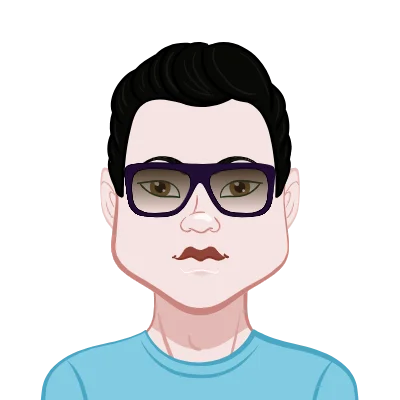
Survival analysis is widely employed in various fields, including epidemiology, clinical research, economics, and engineering. Survival analysis helps us understand the time it takes for a specific event to occur, such as the survival time of patients after medical treatment, the time until a machine fails, or the duration until an individual finds a job. This blog aims to provide university students with a comprehensive guide on survival analysis, with a particular focus on how to perform these analyses using the Statistical Package for the Social Sciences (SPSS). If you need assistance to complete your SPSS assignment related to survival analysis, this guide will be particularly helpful in guiding you through the process
Understanding Survival Analysis
Survival analysis is a statistical method designed to analyze data where the primary outcome is the time until an event of interest occurs. The event could be anything from death, disease recurrence, equipment failure, or job placement, depending on the context of the study. Unlike traditional statistical methods that assume a constant hazard rate and censor the data, survival analysis handles time-to-event data more effectively by accounting for censoring.

Key Concepts in Survival Analysis
- Survival Function (S(t)): The survival function represents the probability that an individual survives beyond a specific time t. It decreases over time and ranges from 0 to 1.
- Hazard Function (h(t)): The hazard function describes the instantaneous risk of an event happening at a given time t. It can vary over time and is defined as the probability of the event occurring in a small time interval, given survival up to that point.
- Censoring: Censoring occurs when the event of interest has not occurred by the end of the study. There are different types of censoring, including right-censoring (the event hasn't occurred by the study's end) and left-censoring (the event occurred before the study started).
- Kaplan-Meier Estimator: The Kaplan-Meier estimator is a non-parametric method used to estimate the survival function from censored data. It provides a stepwise approximation of the survival curve.
- Log-Rank Test: The log-rank test is used to compare the survival curves of two or more groups. It assesses whether there are statistically significant differences in survival times among the groups.
- Cox Proportional-Hazards Model: This is a popular parametric model for survival analysis that allows you to examine the effect of multiple covariates (independent variables) on the hazard of the event.
Performing Survival Analysis in SPSS
Performing Survival Analysis in SPSS allows researchers to unlock insights from time-to-event data. This statistical tool provides a structured approach to estimate survival probabilities, compare survival curves among groups, and assess the impact of covariates on event outcomes. It empowers students to analyze real-world datasets, enhancing their research capabilities and contributing to evidence-based decision-making.
Step 1. Data Preparation
Before conducting survival analysis, you need to ensure your dataset is properly formatted. The dataset should include the following variables:
- Time-to-event variable: This variable represents the time until the event occurs.
- Event indicator variable: A binary variable (1 or 0) indicating whether the event occurred (1) or not (0).
- Covariates: If you want to investigate the impact of other factors on survival, include these variables.
Step 2. Kaplan-Meier Survival Analysis
Kaplan-Meier analysis is useful for estimating the survival function and comparing survival curves among different groups or categories. Here's how to perform it in SPSS:
- Open your dataset in SPSS.
- Go to the "Analyze" menu, then select "Survival" and "Kaplan-Meier."
- In the dialog box, place your time-to-event variable in the "Time" field and your event indicator variable in the "Event" field.
- If you want to compare survival curves for different groups, you can use the "Define Groups" button.
- Click "OK" to generate the Kaplan-Meier survival curves and log-rank test results.
Step 3. Cox Proportional-Hazards Model
The Cox Proportional-Hazards Model allows you to assess the effect of covariates on survival while accounting for censoring. Here's how to perform it in SPSS:
- Go to the "Analyze" menu, then select "Survival" and "Cox Regression."
- In the dialog box, place your time-to-event variable in the "Time" field, your event indicator variable in the "Event" field, and any covariates you want to include in the "Covariates" field.
- Customize the model settings, such as including categorical variables or interaction terms.
- Click "OK" to obtain the results, including hazard ratios and p-values.
Step 4. Assessing Model Assumptions
When performing survival analysis, it's essential to check the model assumptions, including proportional hazards assumption. SPSS provides options to assess these assumptions graphically and statistically. Violation of these assumptions may require adjustments in your analysis or the choice of different models.
Interpreting Survival Analysis Results
Once you've performed the analysis, you'll need to interpret the results. Consider:
- Kaplan-Meier Curves: These plots display the survival probability over time for different groups. You can compare the curves visually to identify differences.
- Log-Rank Test: If you're comparing survival curves between groups, pay attention to the log-rank test p-value. A low p-value indicates a statistically significant difference in survival times.
- Cox Proportional-Hazards Model: When using this model, focus on hazard ratios (HR) and their confidence intervals. A HR greater than 1 suggests an increased hazard, while a HR less than 1 suggests a decreased hazard.
How to Excel in SPSS Assignments Involving Survival Analysis
To solve your SPSS assignment involving survival analysis, focus on mastering the fundamentals, from data preparation to model interpretation. Practice with simulated and real-world data, and validate model assumptions. Seek help when needed, utilize data visualization for clarity, and understand the practical applications of survival analysis. Consistent practice and attention to detail will empower you to excel in your assignments.
Tip #1. Understand the Basics:
To excel in SPSS assignments involving survival analysis, start with a solid grasp of fundamental concepts. Survival analysis revolves around concepts like survival functions, hazard functions, and censoring. Ensure you comprehend the essence of time-to-event data and how it's handled in this statistical approach. A strong foundation in these basics will serve as your guiding light throughout the assignment, enabling you to make informed decisions when choosing analysis methods, interpreting results, and troubleshooting potential issues. Don't rush this critical step; it forms the bedrock of your proficiency in survival analysis.
Tip #2. Data Preparation:
Data preparation is a foundational step in survival analysis assignments. Ensure your dataset is meticulously formatted, with essential variables clearly defined. Your dataset should include the crucial components for survival analysis: the time-to-event variable, indicating how long it takes for the event of interest to occur, and the event indicator variable, distinguishing between events and censoring. Accurate data handling at this stage is pivotal, as any errors or omissions can lead to incorrect results. By mastering data preparation, you lay a robust groundwork for conducting accurate and insightful survival analyses in SPSS, contributing to the success of your assignments.
Tip #3. Practice with Simulated Data:
Simulated data is your training ground for mastering survival analysis in SPSS. By generating datasets with known outcomes, you can experiment with different techniques, fine-tune your skills, and gain confidence in handling real-world data. Simulated data allows you to create scenarios tailored to your assignment's requirements, helping you understand how various factors influence survival outcomes. It's a safe environment where mistakes become valuable learning experiences, ultimately enhancing your ability to tackle complex SPSS assignments involving survival analysis with competence and precision.
Tip #4. Kaplan-Meier Analysis:
Kaplan-Meier analysis is a pivotal skill in survival analysis. It enables you to construct survival curves, visualize the probability of an event over time, and conduct log-rank tests to compare different groups. This technique is invaluable for assessing the impact of categorical variables on survival outcomes. Understanding Kaplan-Meier analysis not only enhances your data analysis capabilities but also equips you with a powerful tool to communicate findings effectively. It's an essential step in your journey to mastering SPSS assignments involving survival analysis, making complex data more accessible and insightful.
Tip #5. Cox Proportional-Hazards Model:
The Cox Proportional-Hazards Model is a cornerstone of survival analysis in SPSS. To excel in your assignments, grasp its intricacies. Understand how to incorporate covariates to assess their impact on survival outcomes. Interpreting hazard ratios and their confidence intervals is pivotal, as they provide insights into the relative risks associated with different factors. A firm command of this model equips you to explore complex relationships within time-to-event data, making your SPSS assignments more insightful and valuable for real-world decision-making scenarios.
Tip #6. Model Assumptions:
Understanding and verifying model assumptions is paramount in survival analysis. One key assumption is the proportionality of hazards over time. Ensure that this assumption holds for your dataset by examining hazard plots and conducting statistical tests. Additionally, check for issues like outliers and influential observations that could impact your results. Robustly assessing model assumptions not only ensures the validity of your findings but also strengthens your analytical skills, enabling you to confidently interpret and present your results in SPSS assignments and real-world applications.
Tip #7. Data Visualization:
In survival analysis, effective data visualization is a vital tool for conveying complex information simply. Survival curves, hazard plots, and other graphical representations provide a visual narrative of your findings. These visual aids help not only in understanding the underlying patterns but also in presenting your results to others. Choosing the right visualization method and ensuring it is clear and well-labeled can make a significant difference in how your audience interprets your analysis. It's a skill that enhances both your understanding of the data and your ability to communicate your findings effectively in SPSS assignments and beyond.
Tip #8. Interpret Results:
Interpreting survival analysis results is pivotal in deriving meaningful insights. Pay attention to p-values, which indicate the statistical significance of your findings. Additionally, focus on hazard ratios (HR), which quantify the impact of covariates on the event hazard. An HR greater than 1 implies an increased hazard, while an HR less than 1 suggests a decreased hazard. Contextualize these values within your study's objectives to make informed conclusions about the factors influencing survival times, enhancing the validity of your SPSS assignments and research projects.
Tip #9. Practice, Practice, Practice:
Practice is the cornerstone of proficiency in SPSS assignments involving survival analysis. Regularly working with diverse datasets and scenarios sharpens your analytical skills and builds confidence in handling time-to-event data. As you practice, you'll become adept at applying various survival analysis techniques, interpreting results, and troubleshooting issues that may arise. This hands-on experience not only ensures success in your assignments but also equips you with valuable expertise for tackling real-world challenges, making you a skilled data analyst capable of navigating the complexities of survival analysis with ease.
Tip #10. Seek Help When Needed:
When tackling SPSS assignments involving survival analysis, seeking assistance is a valuable strategy. Don't hesitate to reach out to your instructor, classmates, or online resources for clarification on concepts or technical issues. Joining discussion forums or consulting relevant textbooks and tutorials can provide solutions to challenging problems. Seeking help ensures that you don't get stuck and allows you to learn from others' experiences, ultimately enhancing your proficiency in survival analysis and improving your overall performance in SPSS assignments.
Tip #11. Documentation and Reproducibility:
Documentation and Reproducibility are vital in mastering survival analysis for SPSS assignments. Maintaining thorough documentation of your analysis steps, including variable definitions, data transformations, and model specifications, ensures transparency and reproducibility. This practice not only helps you understand your own work but also allows others to follow your analysis, verify your results, and build upon your findings. Documenting your work systematically enhances the rigor of your assignments and contributes to the credibility of your research, making it a crucial aspect of excelling in SPSS assignments involving survival analysis.
Conclusion
Survival analysis is a crucial statistical method for analyzing time-to-event data, providing insights into the duration until an event of interest occurs. In this blog, we've covered the fundamental concepts of survival analysis and how to perform it using SPSS, from data preparation to interpreting the results. As university students working on assignments involving survival analysis in SPSS, mastering these techniques will help you analyze real-world data effectively and contribute valuable insights to your field of study. Remember that practice and a deep understanding of the underlying concepts are key to becoming proficient in survival analysis.