Harnessing the Power of R Shiny for Interactive Statistical Data Visualization
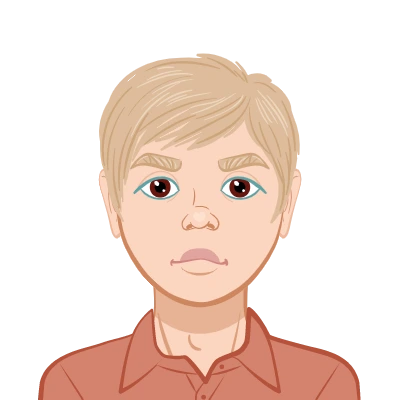

As a tool for building interactive, user-friendly applications that transform and visualize statistical data, R Shiny has experienced significant growth. However, as with any cutting-edge software framework, using Shiny has its share of difficulties, particularly for people who are new to the application or the wider R ecosystem. This blog post aims to explore the typical problems encountered when using R Shiny for statistics assignment help and offer solutions to these problems.
Reactive Programming Model Understanding:
Getting one's head around the reactive programming model, which Shiny uses to create interactive web applications, maybe the most basic problem new Shiny users run into. This model can differ significantly from conventional programming paradigms, which might be difficult.
Making "reactive" objects in Shiny that instantly update in response to changes in their dependencies is known as reactive programming. For beginners in particular, tracing how these dependencies propagate changes throughout the application can be quite confusing and cause a kind of mental whiplash. To fully utilize the power of this tool, you must understand how Shiny handles reactivity.
Learn about the reactive sources and reactive endpoints, Shiny's two main categories of objects, in order to tackle this challenge. The application changes are the result of reactive sources, such as inputs. Reactive endpoints, on the other hand, serve as the final outputs of these changes. Additionally, there are reactive expressions, which combine the best aspects of both; they react to changes in sources and have the ability to cause updates in endpoints.
Reactivity can be better understood by using the spreadsheet metaphor. Think about how altering the value of one cell in a spreadsheet can affect a number of other cells, particularly if these cells are linked together by formulas. Reactive sources, expressions, and endpoints all have different roles to play in how reactivity functions in Shiny.
Fixing Bugs in Shiny:
Debugging Shiny apps presents a special set of difficulties due to their interactive nature. Shiny's debugging process is more complex than that of typical R programs. Understanding why the code isn't responding as expected rather than simply figuring out why it's not working is frequently the problem.
There are several approaches you can take to deal with this. The use of Shiny's integrated debugging tools is one of the most beneficial. It is especially useful to use the function browser() because it enables you to check the state of your application at any given line of code. R will pause at the line where this function is placed when it is called, allowing you to inspect the values of the variables and comprehend the flow of reactivity.
Breaking down complicated reactive expressions into smaller, simpler ones is another helpful trick. This makes tracking changes and debugging simpler. Reactive log visualization is another strong Shiny feature that can aid in debugging. You can see a snapshot of the reactive dependencies in your app at a specific time by using the shiny::showReactLog() function. This is especially useful for comprehending how reactivity flows in intricate apps.
Deployment Challenges:
A Shiny app's deployment can occasionally be intimidating due to problems that develop during this stage. Common issues include managing large data sets, handling dependencies that are missing, and coping with differences between the development and production environments.
A common error is creating and testing a Shiny app in a setting that greatly differs from the one used for production. To prevent this, it's essential to comprehend the server specifications and limitations where your Shiny app will be hosted and to closely resemble these during development.
Another problem might be that the app runs successfully locally but crashes when deployed because of missing dependencies. It's crucial to explicitly list each required package in your code to fix this. Make sure that the same versions of R and its packages are installed in the production environment because Shiny apps depend on them.
It's important to keep in mind when working with large datasets that the entire dataset will be loaded into memory when the app is run. Performance problems might result if the dataset is sizable. Preprocessing your data, using R's built-in data manipulation functions, or implementing server-side processing are all possible solutions to this problem.
Designing a User Interface (UI):
The usability and user experience of a Shiny app can be significantly impacted by the design of the user interface. A user-friendly, intuitive interface can be difficult to create, especially for those who are more accustomed to statistical analysis than UI design.
The dashboard framework provided by the shiny dashboard package, which can be tailored to meet particular needs, offers a solution. You can use the many built-in UI elements to improve the look and feel of your Shiny app.
Additionally, Shiny supports HTML, CSS, and JavaScript integration, giving developers more control over the app's look and behavior. This implies that you can enhance the UI of your Shiny app by utilizing the existing web design knowledge and libraries.
Managing and Understanding Shiny's Reactive Graph:
The primary method of reactive programming, the foundation of Shiny, is the creation of a reactive graph. This diagram represents the connections between inputs, outputs, and reactive expressions conceptually. As input variables change, these updates propagate through the reactive graph, causing reactive expressions to fire and ultimately altering outputs.
It can be difficult to visualize and manage this graph, especially for sophisticated Shiny applications. To troubleshoot and improve the performance of your Shiny application, you must fully grasp this structure. The reactive log visualization tool provided by Shiny can be helpful in this regard. You can follow the progression of reactivity in your app visually by invoking shiny::showReactLog(). This tool illustrates how modifications to the input cause changes to various reactive graph nodes, which in turn affect expressions and outputs. This tool can be incredibly helpful for figuring out how larger apps work and identifying unusual behavior.
It's also imperative to keep in mind that reactivity is controllable. Reactive dependencies depend on the reactive values that are accessed when a reactive conductor, such as a reactive expression or observer, is first built rather than just being established automatically. This means that you may need to look more closely at what reactive values they are accessing and how if you have reactive expressions or observers that are running too frequently or infrequently enough.
Making Use of Shiny Modules in Complex Applications:
The code may grow lengthy and difficult to maintain as you create more complex Shiny applications. Additionally, tracking the reactivity and debugging your application may get more challenging. Shiny modules are useful in situations like this.
Shiny modules are a type of code encapsulation that let you divide your app into separate components. Each module has two server and user interface (UI) functions that can be used repeatedly throughout your application. The organization, readability, and reusability of your code can all be significantly improved by this modularity.
A UI function and a module server function must be defined before being properly called in your app in order to create a Shiny module. Even though it takes a little more setup than just writing all of your code in one location, the benefits in maintainability and clarity are substantial.
Shiny applications that are complex can benefit greatly from learning how to use Shiny modules. It not only improves code management but also creates opportunities for teamwork on various Shiny app sections. Independent module development, testing, and debugging encourages effective teamwork in bigger projects.
Making Shiny Applications' Data Handling Effective:
Effective data handling is crucial for Shiny apps, especially those that heavily manipulate, transform, or visualize data. For R Shiny assignment help, applications working with large datasets, performance can become a serious problem, potentially resulting in slower load times and a less responsive user interface.
Fortunately, there are a number of approaches you can take to deal with this. Limiting the amount of data loaded into memory is one strategy. This might entail only choosing and importing the columns and rows required for your analysis, or it might entail agglomerating your data before importing it into the Shiny app.
As an alternative, server-side processing could be used, particularly for operations like filtering, sorting, and pagination. For rendering data tables, libraries like DT provide server-side options, ensuring that only the data that is currently visible is loaded into the user's browser. Performance for tables with lots of data can be greatly enhanced by doing this.
Consider streamlining the data update process if your Shiny app needs real-time updates. You could simply append new entries or update the altered ones rather than completely replacing the dataset each time it updates.
The performance of your application can be significantly improved, making it faster and more user-friendly, by mastering data handling in Shiny. Therefore, taking the time to comprehend and implement effective data handling techniques is well worth it.
Shiny Apps Testing and Validation:
Making sure the code is reliable and correct is essential for any application. However, because Shiny apps are interactive and the framework itself is reactive, testing and validation in them can be a little challenging. The emphasis of this paragraph will be on these difficulties and possible solutions.
A method for testing Shiny applications automatically is provided by the shinytest package. With the help of this package, you can record interactions with your application and play them back at a later time to compare the current outcomes with those from earlier recordings. Regression testing, which ensures that changes to your code haven't broken any existing functionality, can be especially helpful with this.
In Shiny apps, input validation is equally crucial to automated testing. Most Shiny applications rely heavily on user input, so making sure that these inputs are correct before processing them can help avoid mistakes and unintended outcomes. When the inputs don't meet the necessary requirements, Shiny offers several functions that can be used to display friendly error messages, including need() and validate().
You can ultimately save a significant amount of time and produce applications that are more robust and reliable by creating a thorough testing and validation strategy for your Shiny applications.
Conclusion:
Despite the difficulties, R Shiny's strength and adaptability make it a useful tool for statistics assignments. These difficulties can be overcome with enough time, persistence, and practice. Keep experimenting, pick up tips from the R Shiny community, and, most importantly, don't be afraid to ask for assistance when you need it as you progress with R Shiny. One of the tool's most valuable components is the active and helpful R community. We all improve at using this wonderful tool by exchanging experiences and picking up tips from one another.